The Apple Wallet app is an excellent tool for managing and tracking various items, such as credit and debit cards, loyalty and membership cards, event tickets, concert tickets, boarding passes, movie stubs, and more. In some states, it can even store your driver’s license information.
Its integration with Apple Pay, Apple Cash, and other features enhances user convenience, security, and efficiency. This article explores the many useful functions of the Apple Wallet app, highlighting its practicality in everyday situations and showcasing user experiences and technological advancements that make it an essential tool in the digital age.
Apple Wallet: Your Digital Keychain and More
The Apple Wallet app is a handy tool that goes beyond just making payments. It’s like a digital keychain that can hold various essentials, keeping them organized and easily accessible.
What Can Apple Wallet Store?
- Payment Cards: Store your credit, debit, and prepaid cards for Apple Pay. This allows you to make contactless payments in stores, online, and in apps.
- Transit Cards: Add your transit cards for quick access when using public transportation. Pay for buses, trains, and subways with a tap of your iPhone or Apple Watch.
- Boarding Passes: Store your boarding passes for flights, making it easy to check in and board your plane without fumbling for paper tickets.
- Event Tickets: Keep your tickets for concerts, movies, and other events organized and readily available on your phone.
- Digital Keys: Store digital keys for your home, car, hotel room, and more, allowing you to unlock them with your iPhone or Apple Watch.
- Identification Cards: In some locations, you can add your driver’s license or state ID to your Wallet for convenient identification.
- Loyalty Cards and Rewards Cards: Keep your loyalty and rewards cards handy for easy access at checkout.
- Gift Cards: Store your gift cards in Wallet so you don’t forget them at home.
Benefits of Using Apple Wallet
- Convenience: Keep all your essentials in one place, easily accessible on your iPhone or Apple Watch.
- Organization: No more digging through your bag or wallet for the right card or ticket.
- Security: Your information is encrypted and protected by Face ID or Touch ID.
- Efficiency: Speed through checkout lines with contactless payments and quick access to your cards and passes.
How to Use Apple Wallet
Adding items to your Apple Wallet is usually a simple process. You can typically add cards by scanning them with your phone’s camera or entering the information manually. For tickets and other passes, you can often add them from an email or app.
Apple Wallet and Privacy
Apple takes privacy seriously. When you use Apple Wallet for payments, Apple Pay doesn’t share your actual card number with merchants, helping to protect your information.
Tips for Using Apple Wallet
- Keep your devices updated: Make sure your iPhone and Apple Watch are running the latest software for the best experience.
- Organize your passes: Use folders or categories to organize your passes in Wallet.
- Set up Express Transit: If your transit card supports it, enable Express Transit to pay without Face ID or Touch ID.
- Double-check your cards: Before heading out, make sure the cards you need are active and in your Wallet.
Apple Wallet is a versatile tool that can simplify your daily life and help you stay organized. By taking advantage of its features, you can streamline your payments, keep track of your essentials, and enjoy a more convenient mobile experience.
Apple Pay: A Closer Look
Apple Pay is a key feature of Apple Wallet. It allows you to make secure, contactless payments with your iPhone or Apple Watch. Here’s how it works:
- Add your cards: Add your credit, debit, or prepaid cards to Apple Wallet.
- Pay in stores: Hold your iPhone or Apple Watch near the contactless reader at checkout.
- Authenticate: Use Face ID or Touch ID to authorize the payment.
Apple Pay is accepted at millions of stores worldwide. It’s a safe and convenient way to pay, and it can help you avoid carrying physical cards.
Apple Wallet App: Features and Functionality
| Feature | Description |
|---|---|
| Cards | Securely store credit and debit cards, boarding passes, transit passes, student IDs, event tickets, loyalty cards, and more. |
| Apple Pay | Contactless payment solution using cards stored in Wallet. Works at stores, restaurants, and online retailers. |
| Apple Cash | Send and receive money with friends and family directly in Messages or Wallet. |
| Keys | Store digital keys for compatible cars, homes, and hotels. Unlock with a tap on your iPhone or Apple Watch. |
| Driver’s License or State ID (select regions) | Add your government-issued ID to Wallet for contactless verification at participating airports and businesses. |
| Passes and Tickets | View, manage, and scan passes for movies, concerts, amusement parks, and other events. |
| Receipts and Order Tracking | See detailed receipts and track orders made with Apple Pay for participating merchants. |
| Security | Protected by Face ID, Touch ID, or passcode. Card information is encrypted and stored securely on your device. |
| Privacy | Apple doesn’t track your purchases or share your card information with merchants. |
| Accessibility | VoiceOver compatible for easy use with accessibility features. |
| Additional Features | Add boarding passes directly from airlines’ apps, view movie trailers for tickets stored in Wallet, and more. |
Please note: Availability of features may vary depending on your region and device model.

Key Takeaways
- The iPhone Wallet app simplifies the storage and access of digital assets.
- Apple Pay facilitates secure and easy in-store and online payments.
- Apple Cash offers a convenient way to send and receive money.
- The app supports storing driver’s licenses and state IDs in select states.
- Integration with public transit systems enables seamless travel.
- Loyalty and rewards programs are easily managed through the app.
- Health Insurance Cards: iOS 15 introduced the ability to store digital copies of health insurance cards, simplifying access to health information when needed.
User Perspectives and Reviews
Users across various forums like Reddit have shared their experiences with the iPhone Wallet app, emphasizing its convenience for travel, shopping, and daily transactions. One user highlighted the ease of boarding flights using digital boarding passes stored in the Wallet app, while another appreciated the futuristic aspect of paying with their Apple Watch. Concerns were raised about the app’s functionality for storing old boarding passes and the desire for a more intuitive process to manage and delete them.
The Wallet App in Everyday Use
Traveling Made Easy
For frequent travelers, the iPhone Wallet app has revolutionized the way we carry boarding passes, train tickets, and even driver’s licenses. The app’s ability to update cards automatically and present them at full brightness for easy scanning streamlines the boarding process and reduces the need for physical documents.
Student ID Cards
Some academic institutions enable students to add their ID cards to the Wallet app, facilitating access to dorms, libraries, and campus events with just their iPhone or Apple Watch.
Shopping and Payments
With Apple Pay and Apple Cash, users enjoy a simplified payment process at stores, online, and in apps. The ability to earn Daily Cash back on purchases through the Apple Card encourages its use for everyday transactions, offering a seamless blend of utility and rewards.
Public Transit and Access
The app’s integration with public transit systems allows for the use of digital transit cards, making commutes more convenient. Users can also store digital keys for cars, homes, and hotels, enhancing accessibility and security.
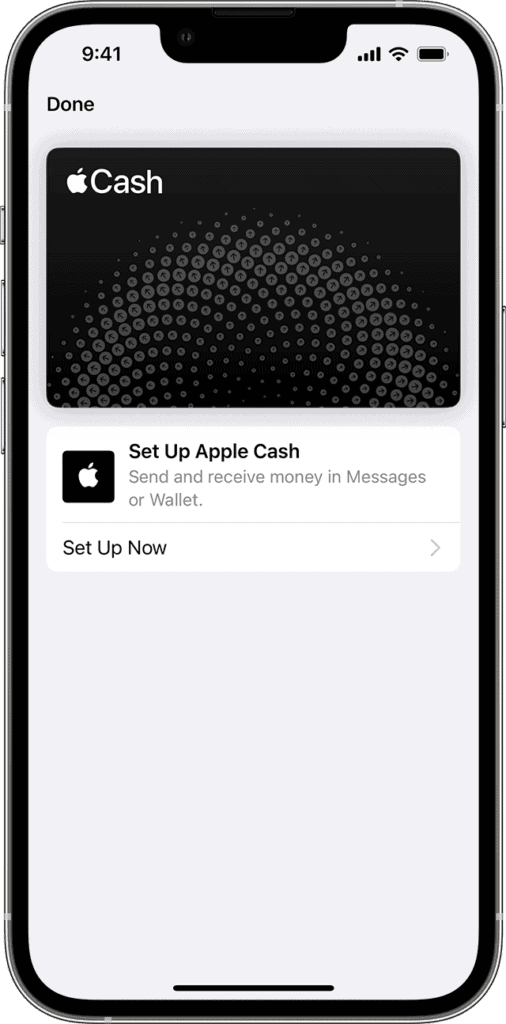
Health Insurance Cards
With iOS 15, users can now store digital copies of their health insurance cards in the Wallet app, ensuring easy access to health information in necessary situations. This feature represents a step towards the comprehensive digital management of personal information, underscoring the app’s utility beyond financial transactions.
Technological Advancements and Security
The Wallet app leverages advanced security measures like Face ID and Touch ID to protect users’ information. The addition of driver’s licenses and state IDs in the Wallet app, subject to state and TSA approval, marks a significant step towards a fully digital wallet.
Advanced Security Features
The Wallet app enhances transaction security by not storing your card number on the device or Apple servers. Instead, a unique Device Account Number is assigned, encrypted, and securely stored on your device. Each transaction is authorized with a unique, one-time dynamic security code, providing an additional layer of security.
Table: iPhone Wallet App Features and Benefits
| Feature | Description | Benefits |
|---|---|---|
| Apple Pay | Secure payment method for in-store and online purchases. | Convenience, security, rewards. |
| Apple Cash | Send and receive money with friends and family. | Easy transfers, built-in Wallet. |
| Digital IDs | Add driver’s license or state ID in select states. | Streamlined ID presentation. |
| Transit Cards | Use digital transit cards for public transportation. | Simplified commute. |
| Keys | Store digital keys for cars, homes, etc. | Enhanced access and security. |
| Loyalty Programs | Manage loyalty and rewards cards from various retailers. | Easy rewards collection. |
FAQs
Can I use the iPhone Wallet app for all my cards and tickets?
Yes, the Wallet app can store various cards including credit and debit cards, loyalty and membership cards, event tickets, and more.
Is Apple Pay secure to use for transactions?
Absolutely. Apple Pay uses advanced encryption and security technologies to protect your information.
How can I add my driver’s license or state ID to the Wallet app?
This feature is available in select states. You can add your ID via the Wallet app, subject to state regulations and approval.
Can I use the Wallet app for public transit?
Yes, in supported regions, you can add your transit cards to the Wallet app for convenient access to public transportation.
How does Apple Cash work?
Apple Cash allows you to send and receive money directly in the Messages app or Wallet. It can be used for purchases anywhere Apple Pay is accepted.
Can I use the iPhone Wallet App if my iPhone is offline?
Yes, the Wallet app functions offline, allowing you to make purchases without an internet connection.
What if I lose my iPhone? Can someone use my Wallet app?
If your iPhone is lost or stolen, you can use Find My iPhone to suspend payment capabilities, securing your financial information.
Can I use the Wallet App on my other Apple devices?
Yes, the Wallet app is compatible with other Apple devices, including the Apple Watch and select iPads, allowing for seamless integration across your Apple ecosystem.
Does the Wallet App support all credit and debit cards?
The Wallet app supports most major credit and debit cards, though availability may depend on your bank or card issuer.
Does using the Wallet App cost anything?
There are no additional fees for using the Wallet App, although standard card transaction fees and data usage fees may apply






