Linux
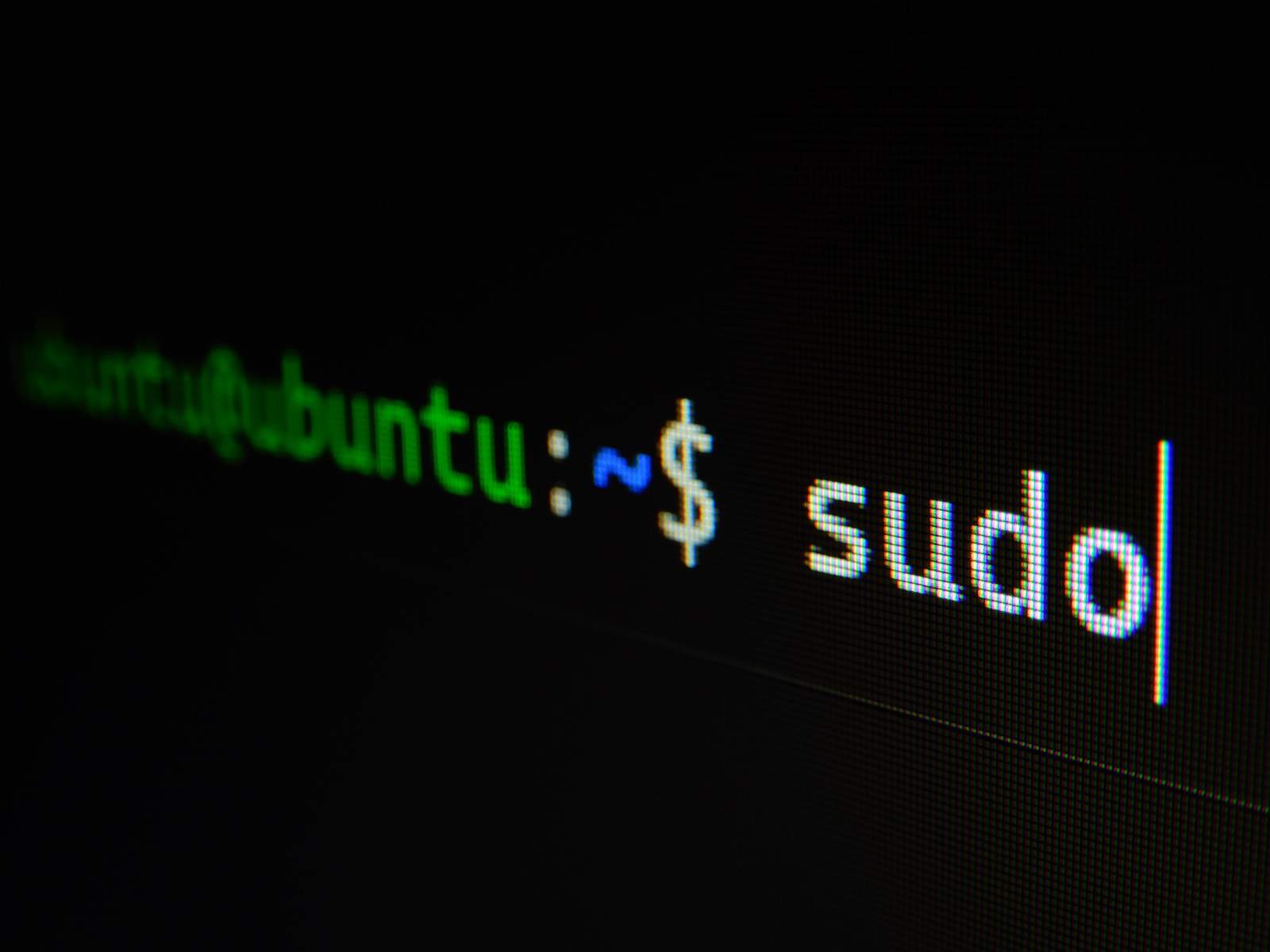
This Account Is Currently Not Available (Linux)
When you try to log in to a Linux system and see “This account is currently not available,” it can ...

Linux vs Windows 11: Comparison Chart
When you’re deciding on an operating system, you might consider Linux and Windows 11. These systems have different features that ...




