The iPad has become an indispensable tool for work and play, with millions of apps available on the App Store. Finding the best apps can be overwhelming, but we’ve curated a list of 20 must-have iPad apps to enhance your tablet experience. These essential apps cover productivity, creativity, entertainment, and more, helping you make the most of your iPad’s capabilities.
Our selection includes popular favorites and hidden gems that cater to various needs and interests. From powerful photo editing tools to innovative note-taking apps, these applications showcase the iPad’s versatility as a device for both casual users and professionals alike.
| App Category | Examples |
|---|---|
| Productivity | Procreate, LumaFusion |
| Creativity | Procreate, Craft |
| Entertainment | Streaming apps, Games |
| Utility | forScore, Streamlabs |
Essential iPad Apps for Productivity and Entertainment
The iPad is a versatile device that can boost your productivity and provide hours of entertainment. To help you get the most out of it, here are 20 must-have apps:
Productivity Powerhouses
- Notability: A powerful note-taking app with handwriting support, audio recording, and annotation features.
- GoodNotes 5: Another excellent note-taking app with a realistic writing experience and extensive organizational tools.
- LiquidText: A unique app that lets you connect and organize information from different documents.
- Microsoft Office Suite: Access Word, Excel, PowerPoint, and OneNote for all your document needs.
- Google Workspace: Collaborate on documents, spreadsheets, and presentations with Google Docs, Sheets, and Slides.
- Spark: An email client that helps you manage your inbox with smart filters and automation.
- Todoist: A task management app that keeps you organized and on track with your to-do lists.
- Focus Keeper: A time management app that uses the Pomodoro Technique to boost your focus and productivity.
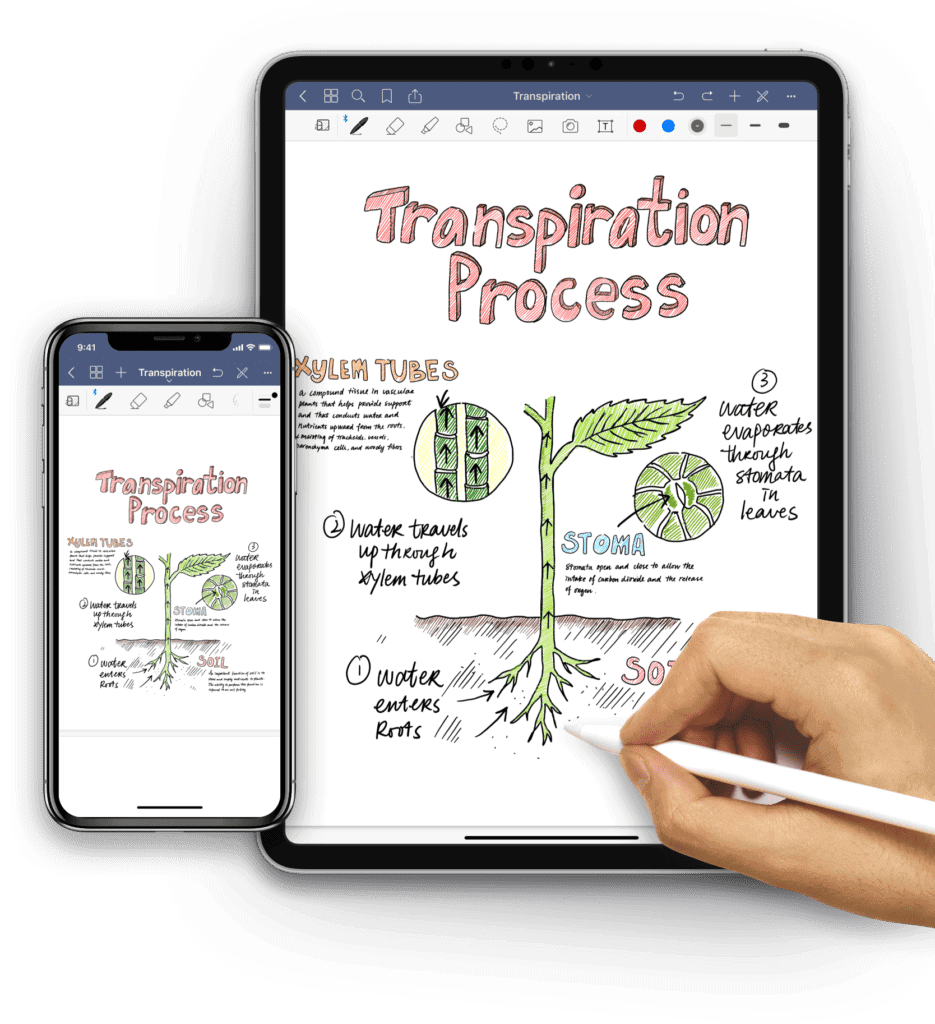
Entertainment Essentials
- Netflix: Stream movies and TV shows on the go.
- YouTube: Watch videos, learn new things, and stay entertained.
- Spotify: Listen to your favorite music and podcasts.
- Kindle: Read books and magazines on your iPad’s beautiful display.
- Apple Arcade: Access a library of over 200 premium games with no ads or in-app purchases.
- LumaFusion: A powerful video editing app for creating professional-looking videos.
- Procreate: A drawing and painting app with a wide range of brushes and tools for artists of all levels.
- Affinity Designer: A vector graphics editor for creating illustrations, logos, and other design projects.
Bonus Picks
- Libby: Borrow ebooks and audiobooks from your local library for free.
- Duolingo: Learn a new language with fun and interactive lessons.
- Night Sky: Explore the stars and planets with augmented reality.
- Calm: Relax and unwind with guided meditations and sleep stories.
| Category | App | Description |
|---|---|---|
| Productivity | Notability | Note-taking with handwriting and audio |
| Productivity | GoodNotes 5 | Realistic writing and organization tools |
| Productivity | LiquidText | Connect and organize information |
| Productivity | Microsoft Office Suite | Word, Excel, PowerPoint, and OneNote |
| Productivity | Google Workspace | Docs, Sheets, and Slides |
| Productivity | Spark | Smart email management |
| Productivity | Todoist | Task management and to-do lists |
| Productivity | Focus Keeper | Time management with Pomodoro Technique |
| Entertainment | Netflix | Movies and TV shows |
| Entertainment | YouTube | Videos and entertainment |
| Entertainment | Spotify | Music and podcasts |
| Entertainment | Kindle | Books and magazines |
| Entertainment | Apple Arcade | Premium mobile games |
| Entertainment | LumaFusion | Video editing |
| Entertainment | Procreate | Drawing and painting |
| Entertainment | Affinity Designer | Vector graphics editor |
| Bonus | Libby | Borrow library ebooks and audiobooks |
| Bonus | Duolingo | Language learning |
| Bonus | Night Sky | Stargazing with AR |
| Bonus | Calm | Meditation and relaxation |
Choosing the Right Apps for You
Consider your specific needs and interests when selecting iPad apps. Think about how you plan to use your iPad and what kind of tasks or activities you want to accomplish. There are thousands of apps available, so explore the App Store and discover new tools to enhance your productivity and entertainment.
Essential Art and Design Apps
The iPad offers powerful tools for artists and designers. These apps transform the device into a versatile creative platform.
Procreate for Creatives
Procreate stands out as a top choice for digital artists. It provides a wide range of brushes and tools tailored for the iPad and Apple Pencil. The app’s interface is intuitive, making it easy for beginners to start creating.
Procreate offers layers, blending modes, and advanced color controls. These features allow artists to produce complex illustrations and designs. The app also supports high-resolution canvases, ideal for print-ready artwork.
A unique feature is Procreate’s time-lapse recording. This allows artists to capture their creative process from start to finish. The app is constantly updated with new brushes and tools to keep up with artists’ needs.

| Feature | Description |
|---|---|
| Brushes | 200+ customizable brushes |
| Layers | Unlimited layers with blending modes |
| Export | Multiple file formats including PSD |
Adobe Lightroom for Photographers
Adobe Lightroom on iPad brings professional photo editing to a mobile platform. It syncs seamlessly with the desktop version, allowing photographers to edit on the go.
The app offers a full range of editing tools. These include exposure adjustments, color grading, and local edits. Lightroom’s AI-powered features help streamline the editing process.
Lightroom’s non-destructive editing preserves original images. This allows photographers to experiment freely without fear of losing their work. The app also offers cloud storage, making it easy to access photos across devices.
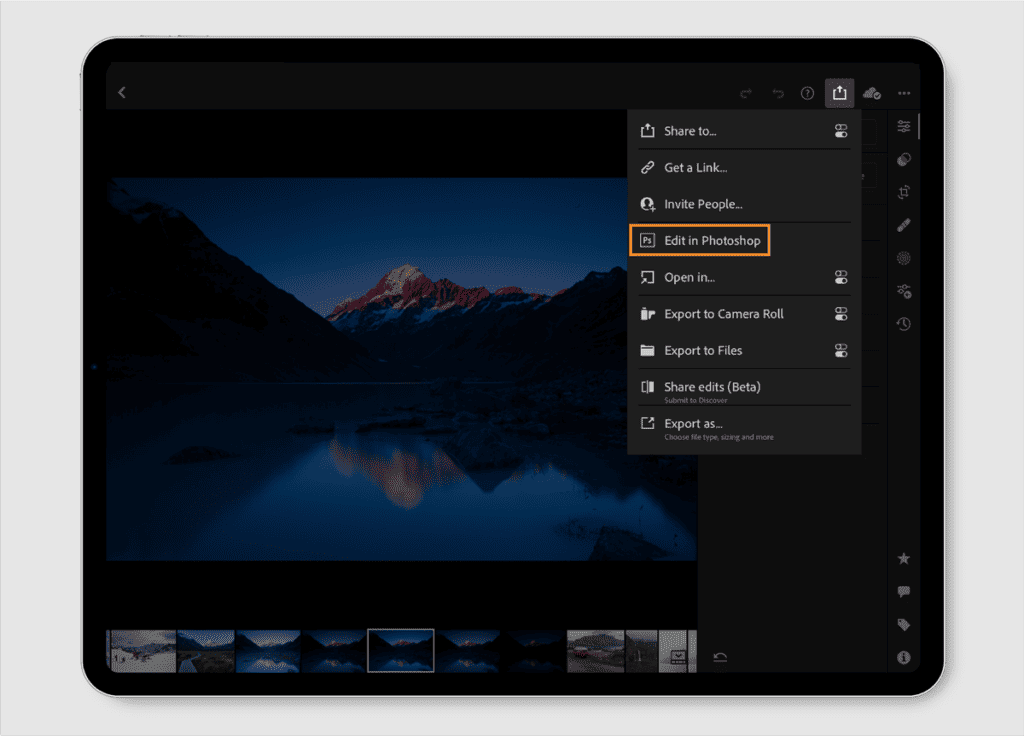
Pixelmator Photo for Editing
Pixelmator Photo provides powerful editing tools in a user-friendly package. It’s designed specifically for iPad, taking full advantage of the device’s capabilities.
The app uses machine learning to enhance photos automatically. This feature helps users quickly improve their images with a single tap. Pixelmator Photo also offers manual controls for more precise editing.
A standout feature is the app’s ability to edit RAW files directly. This gives photographers more flexibility in post-processing. The app also includes a range of filters and presets to speed up workflows.
Pixelmator Photo integrates well with iPad’s file system. This makes it easy to import and export images in various formats.
Productivity and Organization Tools
iPads offer powerful apps to boost efficiency and streamline workflows. These tools enhance note-taking, schedule management, and document creation.
Notability for Note-Taking
Notability stands out as a versatile note-taking app for iPad users. It combines handwriting, typing, and audio recording features.
Users can write or sketch with Apple Pencil support. The app offers various paper styles and colors. It also allows easy organization of notes into subjects and dividers.
Notability syncs across devices through iCloud. This ensures access to notes anywhere. The app supports PDF annotation, making it useful for students and professionals.
Its search function helps find specific content quickly. Users can also convert handwritten notes to text. This feature saves time when reviewing or sharing information.
Fantastical for Schedule Management
Fantastical elevates calendar management on iPads. The app’s interface is clean and intuitive. It displays events, reminders, and tasks in a unified view.
The natural language input stands out. Users can type phrases like “Lunch with John next Tuesday at 1 PM” to create events. This speeds up scheduling significantly.
Fantastical integrates with multiple calendar services. It works with iCloud, Google, and Exchange. The app also supports calendars from Zoom and other platforms.
Its widgets provide quick access to schedules on the home screen. Time zone support helps manage international meetings. The app’s customizable alerts ensure users never miss important events.
Pages and Numbers for Document Creation
Apple’s Pages and Numbers offer robust document and spreadsheet creation on iPads. These apps are part of the iWork suite.
Pages provides templates for various document types. Users can create reports, flyers, and more with ease. The app supports real-time collaboration, allowing team members to work together seamlessly.
Numbers excels at data organization and analysis. It offers customizable charts and graphs. The app’s touch interface makes spreadsheet manipulation intuitive on iPads.
Both apps integrate well with Apple Pencil. This allows for quick annotations and sketches within documents. They also support exporting to common file formats like PDF and Microsoft Office.
| App | Key Features | Best For |
|---|---|---|
| Notability | Handwriting, audio recording, PDF annotation | Students, professionals |
| Fantastical | Natural language input, multi-calendar support | Busy professionals, event planners |
| Pages | Templates, real-time collaboration | Writers, designers |
| Numbers | Data visualization, touch-friendly interface | Data analysts, project managers |
Entertainment and Media Apps
The iPad offers a wealth of entertainment options through dedicated apps. These apps transform the device into a portable media center for streaming shows, listening to music, and enjoying comics.
Netflix for Streaming
Netflix stands out as a top entertainment app for iPad. It provides access to a vast library of TV shows, movies, and original content. The app’s interface is user-friendly and optimized for iPad screens.
Users can download content for offline viewing. This feature proves useful during travel or in areas with poor internet connectivity. Netflix also supports multiple user profiles, allowing family members to have personalized recommendations.
The app offers high-quality video playback, taking full advantage of the iPad’s Retina display. It integrates with the iPad’s Picture-in-Picture mode, enabling users to multitask while watching.
Spotify for Music Lovers
Spotify delivers a comprehensive music streaming experience on iPad. The app boasts a large catalog of songs, podcasts, and audiobooks. Its interface is intuitive, making it easy to discover new music and manage playlists.
The app’s iPad version offers enhanced features like:
- Higher quality audio streaming
- Larger album artwork display
- Split-screen support for multitasking
Spotify’s algorithmic recommendations help users find new artists based on their listening habits. The app also includes social features, allowing users to share music and collaborate on playlists.
Premium subscribers can download music for offline listening. This feature is particularly useful for iPad users on the go.
Comixology for Comic Enthusiasts
Comixology brings digital comics to life on the iPad. The app offers a vast selection of comics, graphic novels, and manga from various publishers. Its Guided View technology enhances the reading experience by smoothly transitioning between panels.
Key features of Comixology include:
- HD comic display optimized for iPad screens
- Offline reading capabilities
- Syncing across devices
The app allows users to organize their comic collection and discover new titles through curated lists. It also offers sales and deals, making it cost-effective for avid readers.
Comixology’s iPad version takes advantage of the larger screen, providing a immersive reading experience. The app’s zoom function lets readers appreciate artwork details.
| App | Key Feature | Best For |
|---|---|---|
| Netflix | Offline viewing | TV and movie lovers |
| Spotify | Large music catalog | Music enthusiasts |
| Comixology | Guided View technology | Comic book fans |
Top Category Choices: Productivity, Design, Social Media, Communication
Social media and communication apps enhance the iPad experience. These apps connect users with friends, deliver personalized news, and provide entertainment information.
| Category | App | Description | Cost | Notes |
|---|---|---|---|---|
| Productivity & Note-taking | Notability | Powerful note-taking app with handwriting recognition, audio recording, and annotations | $9.99 | Best for students & professionals |
| GoodNotes 5 | Versatile note-taking app with PDF annotation, hyperlinking, and customizable tools | $7.99 | Great for research & organization | |
| Things 3 | To-do list app with intuitive task management, goal setting, and reminders | $19.99 | Ideal for staying organized | |
| Infinity | Project management app with flexible board layout, unlimited projects, and collaboration features | Free (Paid Pro version) | Perfect for teams & freelancers | |
| Creativity & Design | Procreate | Industry-standard painting app with advanced brushes, custom palettes, and animation tools | $9.99 | Must-have for artists & illustrators |
| LumaFusion | Powerful video editing app with multi-track timeline, effects, and color correction | $29.99 | Professional-grade editing on the go | |
| Canva | Simple graphic design app for creating social media graphics, presentations, and documents | Free (Paid Pro version) | Beginner-friendly with beautiful templates | |
| Affinity Photo | Feature-rich photo editing app with layers, masks, filters, and advanced tools | $49.99 | Photoshop alternative for iPad | |
| Communication & Browsing | Spark Mail | Smart email app with personalized sorting, powerful search, and collaboration features | Free (Paid Pro version) | Organize your inbox like a pro |
| Telegram | Versatile messaging app with encrypted chats, channels, bots, and media sharing | Free | Secure and feature-rich alternative to WhatsApp | |
| Pocket Casts | Podcast player with curated recommendations, custom playlists, and variable playback speed | $3.99 | Discover and manage your podcasts efficiently | |
| Safari | Apple’s native web browser with powerful extensions, bookmarks, and reading list | Free | Pre-installed, optimized for iPad experience | |
| Entertainment & Leisure | Netflix | Stream TV shows and movies with offline downloads, personalized recommendations, and multiple profiles | $9.99+ | Popular on-demand video streaming service |
| Disney+ | Stream Disney classics, Pixar animations, Marvel films, and Star Wars content | $7.99 | Perfect for families and Disney fans | |
| Apple Music | Listen to millions of songs, curated playlists, and live radio with offline playback and spatial audio | $9.99 | Apple’s built-in music streaming service | |
| Audible | Listen to audiobooks with adjustable narration speed, sleep timer, and offline content | $14.95+ | Great for bookworms on the go | |
| Apple Arcade | Unlimited access to a curated library of premium, ad-free mobile games | $4.99/month | Family-friendly gaming subscription service | |
| MASH | Collaborative drawing app with real-time drawing, chat, and replay function | Free | Fun and interactive for friends and family |
Flipboard for Personalized News
Flipboard transforms news consumption on iPads. It curates content from various sources into a magazine-like format. Users select topics of interest to create a tailored feed.
The app’s smart learning algorithm improves recommendations over time. It analyzes reading habits to suggest relevant articles.
Flipboard also allows users to create and share their own magazines. This feature is great for collecting articles on specific topics or sharing curated content with others.
| Feature | Benefit |
|---|---|
| Topic selection | Personalized content |
| Smart algorithm | Improved recommendations |
| Magazine creation | Content curation and sharing |
IMDb for Movie Buffs
IMDb on iPad is a treasure trove for film enthusiasts. It provides comprehensive information on movies, TV shows, and celebrities. Users can access ratings, reviews, and trivia.
The app’s watchlist feature helps users keep track of movies they want to see. It syncs across devices, making it easy to update on-the-go.
IMDb also offers trailers and exclusive content. This keeps users up-to-date on upcoming releases and industry news. The app’s integration with streaming services helps users find where to watch their favorite content.
Frequently Asked Questions
New iPad users and seasoned owners alike often seek guidance on the best apps to enhance their device’s functionality. From essential productivity tools to specialized apps for students and professionals, the iPad offers a wide range of software options.
What are some of the essential apps for new iPad users to install?
New iPad users should consider installing Procreate for digital art, LumaFusion for video editing, and Craft for document creation. These apps cover a range of creative and productivity needs.
Procreate offers advanced brushes and custom palettes. LumaFusion provides professional-grade video editing on the go. Craft excels in document organization with a clean user interface.
Which free iPad apps are considered the best for students?
Students can benefit from free apps that aid in note-taking, scheduling, and research. Popular choices include Notability for handwritten notes and PDF annotation.
Google Drive offers free cloud storage and collaboration tools. Khan Academy provides access to educational content across various subjects at no cost.
Are there any top-rated iPad apps specifically designed for adult users?
Adult users may find value in apps focused on productivity, finance management, and personal development. Craft stands out as a top document creation and organization app for professional use.
Financial apps like Mint help adults manage budgets and track expenses. Duolingo offers language learning for personal growth and travel preparation.
What recommended apps should iPad Pro owners consider adding to their device?
iPad Pro owners should take advantage of apps that utilize the device’s advanced features. Procreate is considered one of the best iPad Pro apps for artists and illustrators.
Affinity Designer offers professional-grade graphic design tools. LumaFusion maximizes the iPad Pro’s processing power for complex video editing tasks.
Can you list popular apps that come pre-installed on the iPad Air?
The iPad Air comes with several pre-installed apps designed to enhance productivity and creativity. These include Pages for word processing, Numbers for spreadsheets, and Keynote for presentations.
GarageBand offers music creation tools. iMovie provides basic video editing capabilities out of the box.
What are the best iPad apps of 2024 for general productivity and utility?
Top productivity apps for 2024 focus on task management, note-taking, and file organization. Todoist helps users manage tasks and projects efficiently.
Evernote remains a popular choice for note-taking and information organization. Dropbox facilitates easy file sharing and cloud storage across devices.
| App Category | Top Recommendation | Key Feature |
|---|---|---|
| Creativity | Procreate | Advanced digital art tools |
| Video Editing | LumaFusion | Multi-track timeline |
| Productivity | Craft | Clean document organization |
| Student | Notability | Handwritten notes and PDF annotation |
| Finance | Mint | Budget tracking and expense management |
| Language | Duolingo | Interactive language lessons |





