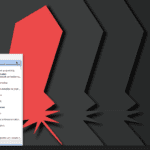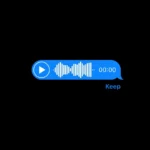Linking your Ring device to Amazon offers both advantages and potential drawbacks. Connecting Ring to Amazon allows for convenient voice control through Alexa and access to unique features, but it also raises privacy concerns due to increased data sharing.
The Ring app provides options to manage this connection. Users can choose to link accounts for added functionality or keep them separate for greater control over personal information. The decision depends on individual preferences for convenience versus data protection.
| Pros of Linking | Cons of Linking |
|---|---|
| Alexa voice control | More data shared |
| Secure Amazon deliveries | Privacy concerns |
| Potential discounts | Account vulnerability |

Linking Your Ring and Amazon Accounts: A Step-by-Step Guide
Linking your Ring and Amazon accounts can unlock a range of benefits, including easier device management, enhanced security features, and convenient control through Alexa. Here’s a simple guide to connect your accounts:
Steps to Link Your Accounts
- Ensure you have both accounts: Make sure you have an active Amazon account and a Ring account. If you don’t have a Ring account, you can create one through the Ring app or website.
- Download the Ring app: Install the Ring app on your smartphone or tablet.
- Open the Ring app and sign in: Launch the app and log in to your Ring account.
- Access the main menu: Tap the three lines in the top left corner of the app to open the main menu.
- Select “Account”: In the menu, choose the “Account” option.
- Tap “Link Amazon Account”: You’ll find this option within the Account settings.
- Sign in to Amazon: Enter your Amazon account credentials and follow the on-screen prompts to authorize the connection.
- Confirmation: Once linked, you should see a confirmation message in the Ring app.
Benefits of Linking Your Accounts
- Simplified Login: Use your Amazon credentials to log in to your Ring account.
- Alexa Integration: Control your Ring devices with voice commands through Alexa.
- Shared Video Storage: Store your Ring videos securely in the Amazon cloud.
- Enhanced Security: Utilize Amazon’s security features to protect your Ring account.
- Easy Device Management: Manage your Ring devices and settings through the Amazon Alexa app.
Troubleshooting
If you encounter any issues while linking your accounts, try these steps:
- Ensure accurate credentials: Double-check that you’re using the correct username and password for both your Ring and Amazon accounts.
- Update the Ring app: Make sure you have the latest version of the Ring app installed on your device.
- Check your internet connection: A stable internet connection is required for the linking process.
- Contact customer support: If you’re still unable to link your accounts, reach out to Ring or Amazon customer support for assistance.
Advanced Features with Linked Accounts
Linking your Ring and Amazon accounts opens up a world of possibilities beyond basic control and management. Here are some advanced features you can explore:
- Ring Routines: Create custom routines in the Alexa app to automate actions based on Ring events. For example, you can have your lights turn on when motion is detected.
- Shared Users: Grant access to your Ring devices to other members of your household through the Amazon Household feature.
- Two-Step Verification: Enhance your account security by enabling two-step verification through Amazon.
- Amazon Key Integration: If you have Amazon Key, you can link it with your Ring Video Doorbell to allow delivery drivers to leave packages inside your home securely.
By taking advantage of these advanced features, you can further customize your Ring experience and integrate it seamlessly with your smart home ecosystem.
Understanding the Link Between Ring and Amazon
Ring and Amazon offer integrated services that can enhance smart home functionality. Linking these accounts provides additional features but also raises privacy considerations.
Account Linking Fundamentals
Linking Ring to Amazon involves connecting the two accounts through a verification process. Users can initiate this in the Ring app’s Control Center. Only one Ring account can be linked to an Amazon account at a time.
The process typically requires:
- Opening the Ring app
- Navigating to Control Center
- Selecting Amazon Account Linking
- Entering Ring account password
- Agreeing to terms
This integration allows for shared features and improved functionality between Ring devices and Amazon services.
Benefits of Associating Ring and Amazon Accounts
Connecting Ring and Amazon accounts unlocks several features:
- Voice control via Alexa devices
- Live video feeds on Amazon Echo Show
- Automated routines with other smart home devices
- Enhanced notifications on Amazon devices
| Feature | Description |
|---|---|
| Voice Control | Use Alexa to arm/disarm Ring Alarm |
| Video Feeds | View Ring cameras on Echo Show |
| Smart Home Integration | Create routines with Ring and other devices |
| Notifications | Receive alerts on Amazon devices |
These integrations can streamline home security management and improve overall smart home experiences.
Privacy Implications and Security Considerations
Linking Ring and Amazon accounts raises privacy concerns. Users should consider:
- Data sharing between the two companies
- Potential for increased targeted advertising
- Access to personal information and video footage
Security measures are in place to protect user data. However, users should review privacy settings regularly. It’s important to understand how personal information may be used across both platforms.
Users can manage privacy settings in both Ring and Amazon accounts. This includes controlling data sharing and access permissions for connected devices.
Step-by-Step Guide to Linking Your Ring Account with Amazon
Linking your Ring account with Amazon enhances functionality and streamlines device management. This guide outlines the process, requirements, and solutions to common issues.
Preparation and Requirements
Before linking accounts, ensure you have:
- An active Ring account
- An Amazon account
- The Ring app installed on your mobile device
- A stable internet connection
Both accounts should use the same email address for seamless integration. If they don’t, consider updating one account to match the other.
Verify that your Ring devices are online and functioning properly. This prevents potential connectivity issues during the linking process.
The Linking Process
Follow these steps to link your Ring and Amazon accounts:
- Open the Ring app on your mobile device
- Tap the menu icon (three lines) in the top left corner
- Select “Account”
- Choose “Link Amazon Account”
- Tap “Agree and Continue”
- Enter your Amazon account email and password
- Tap “Sign In”
Amazon may send a verification code via text or email. Enter this code if prompted.
Once verified, your accounts are linked. You can now use Amazon Alexa to control Ring devices and access additional features.
Troubleshooting Common Issues
If you encounter problems during the linking process:
- Ensure both accounts use the same email address
- Check your internet connection
- Verify that your Ring devices are online
- Try logging out and back into both the Ring and Amazon apps
If issues persist, try unlinking and relinking the accounts. To unlink:
- Open the Ring app
- Go to Account settings
- Select “Linked accounts”
- Choose “Unlink” next to Amazon
For further assistance, contact Ring support or consult their online resources.
Maximizing the Functionality of Linked Accounts
Linking Ring and Amazon accounts opens up a range of features and benefits. Users gain access to enhanced security options, special discounts, and improved device integration.
Enhancing Home Security with Integrated Devices
Connecting Ring to Amazon expands home security capabilities. The Ring Alexa skill enables voice commands for Ring devices. Users can ask Alexa to show camera feeds on Echo Show or Fire TV devices.
This integration allows for quick access to live views and recordings. It’s especially useful during emergencies or when users need hands-free control.
Amazon Key compatibility is another benefit. This feature lets delivery drivers securely place packages inside garages or homes. It works with Ring cameras to record deliveries and provide peace of mind.
Exclusive Features and Discounts for Linked Accounts
Linked accounts unlock special perks. Users get a 10% discount on select products on Amazon.com. This can lead to significant savings on Ring devices and accessories.
The Ring Protect Plan becomes easier to manage through Amazon. Users can track their subscription and make changes as needed. The plan offers cloud storage for video feeds, which is crucial for security purposes.
| Benefit | Description |
|---|---|
| Discount | 10% off select Ring products |
| Subscription | Simplified Ring Protect Plan management |
| Storage | Cloud storage for video recordings |
These exclusive features add value to the Ring ecosystem. They make the overall experience more convenient and cost-effective.
Customization and Control with Amazon Alexa and Ring
Alexa integration brings advanced customization to Ring setups. Users can create routines that trigger actions based on Ring events. For example, lights can turn on when a doorbell detects motion.
The Alexa app becomes a central control hub. It allows users to manage Ring devices alongside other smart home products. This unified approach simplifies home automation.
Voice commands extend to arming and disarming Ring alarms. Users can check device status and receive alerts through Alexa-enabled speakers. This hands-free control adds convenience and improves reaction times to potential security issues.
How to Unlink Ring from Amazon for Users’ Peace of Mind
Unlinking Ring from Amazon can enhance privacy and security. This process involves accessing specific settings and understanding the impacts on device functionality.
Step-by-Step Unlinking Instructions
To unlink Ring from Amazon, start by opening the Ring app. Navigate to the Control Center section. Look for the option to manage linked accounts. Select “Unlink Amazon Account.”
Enter your Ring account password when prompted. This step verifies your identity and ensures the security of the unlinking process.
After confirmation, the app will remove the connection between Ring and Amazon. Your devices will continue to function, but without Amazon integration.
Here’s a quick reference table for the unlinking process:
| Step | Action |
|---|---|
| 1 | Open Ring app |
| 2 | Go to Control Center |
| 3 | Select “Unlink Amazon Account” |
| 4 | Enter Ring password |
| 5 | Confirm unlinking |
Understanding the Consequences of Unlinking
Unlinking Ring from Amazon affects certain features. Users will no longer be able to use Alexa voice commands with Ring devices. The Ring skill for Alexa becomes unavailable after unlinking.
Video storage may change if you had a Ring Protect Plan through Amazon. You might need to set up a new plan directly through Ring to maintain cloud storage for your videos.
Device settings and recordings remain intact on the Ring app. However, any Amazon-specific features or integrations will cease to function.
Some users report improved privacy after unlinking. They feel more in control of their personal information. Yet, they lose the convenience of a unified smart home ecosystem.
Consider your priorities when deciding to unlink. Weigh the benefits of increased privacy against the loss of integrated features.
Frequently Asked Questions
Linking a Ring device to an Amazon account offers various benefits and considerations. Users often have questions about features, privacy, and account requirements.
What are the benefits of connecting a Ring device to an Amazon account?
Connecting Ring to Amazon provides enhanced functionality and convenience. Users can manage subscriptions and access potential discounts on Ring products. The integration allows for easier control of Ring devices through Alexa voice commands.
Is it necessary to link a Ring doorbell to an Amazon account to use it effectively?
A Ring doorbell can function without linking to Amazon. However, connecting the accounts unlocks additional features that enhance the user experience. Basic operations remain available without integration.
Are there additional features unlocked when a Ring device is linked with Amazon?
Linking Ring with Amazon enables Alexa voice commands for device control. Users gain access to exclusive deals on Ring products. The integration also simplifies device management across the Amazon ecosystem.
Do Ring Protect Plan services require an Amazon account linkage?
Ring Protect Plan services do not require Amazon account linkage. These plans are available to all Ring users regardless of Amazon integration. Linking accounts may simplify subscription management but is not mandatory for service access.
How do privacy and security change when a Ring doorbell is linked to an Amazon account?
Linking accounts may lead to increased data collection. Users should review privacy settings carefully. There are potential security risks associated with connecting multiple services. Amazon’s policies on data sharing and law enforcement access may apply.
Can I use a Ring doorbell without an Amazon Prime subscription?
A Ring doorbell functions independently of Amazon Prime. No subscription is required for basic Ring device operation. Prime membership may offer additional benefits but is not necessary for core Ring doorbell features.
| Feature | Linked to Amazon | Not Linked to Amazon |
|---|---|---|
| Basic Operation | Yes | Yes |
| Alexa Integration | Yes | No |
| Exclusive Deals | Yes | No |
| Data Collection | Increased | Standard |
| Account Management | Unified | Separate |