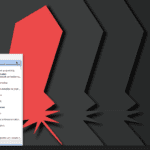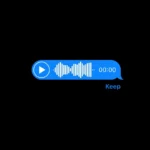A cracked iPhone 11 screen can be a real pain. It makes your phone hard to use and looks bad too. But don’t worry, fixing it is not as hard as you might think.
You can get your iPhone 11 screen fixed at an Apple Store, Best Buy, or other repair shops. Many places offer same-day screen replacement. This means you can have your phone back to normal fast. Some people even try to fix their screens at home, but this can be tricky.
The cost to fix an iPhone 11 screen varies. It depends on where you go and if you have warranty coverage. Apple offers a 90-day guarantee on their repairs. This gives you peace of mind that the job will be done right.
Fixing Your iPhone 11’s Cracked Screen
A cracked iPhone 11 screen can be a real pain. But don’t worry, replacing it is easier than you might think. With the right tools and a bit of patience, you can have your phone looking like new in no time.

What You’ll Need
Before you start, gather these essential items:
- A new iPhone 11 screen replacement kit. Make sure you get one that includes all the necessary tools.
- A clean, well-lit workspace. A soft mat or towel can protect your phone during the repair.
- A small container to keep track of screws.
Step-by-Step Guide
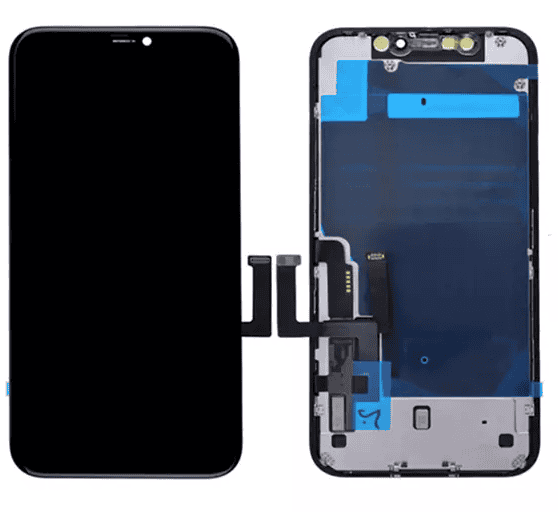
- Power off your iPhone 11 completely.
- Remove the two screws at the bottom of the phone, next to the charging port. These screws are small, so be careful not to lose them.
- Use a suction cup and a plastic prying tool to gently lift the screen from the frame. Start at the bottom of the phone and work your way around. Be careful not to damage the delicate cables connecting the screen to the phone.
- Once the screen is lifted, carefully disconnect the cables connecting the screen to the logic board. There are several connectors, so take your time and note their positions.
- Remove the old screen and set it aside.
- Transfer any components from the old screen to the new screen, such as the earpiece speaker and the front-facing camera. These are usually held in place with screws or adhesive.
- Connect the cables on the new screen to the logic board. Make sure they are securely connected.
- Carefully align the new screen with the frame and press it down firmly.
- Replace the two screws at the bottom of the phone.
- Power on your iPhone 11 and test the new screen.
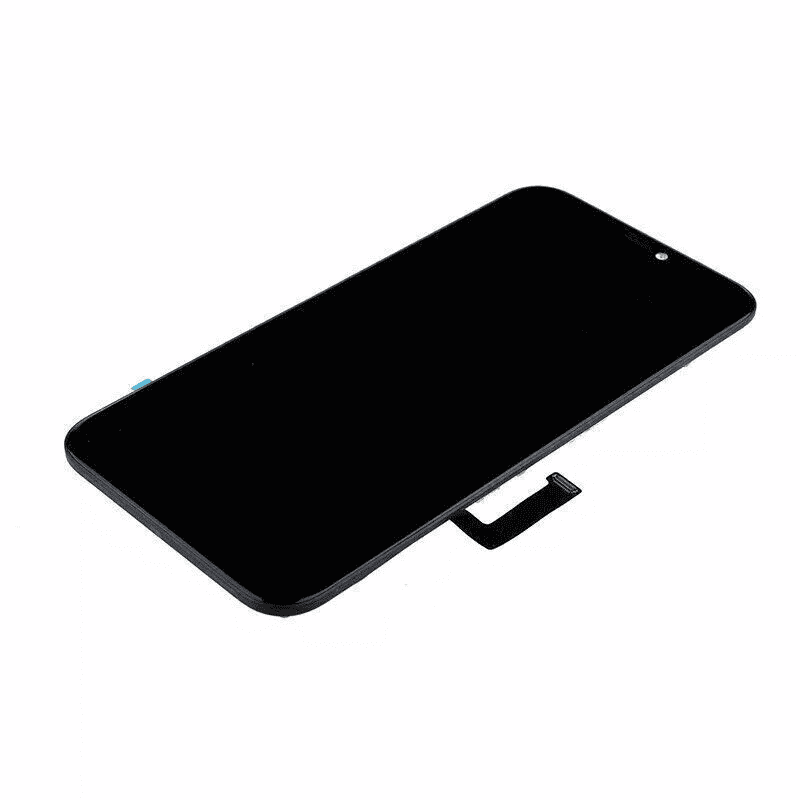
Tips for Success
- Watch some online tutorials before you start. There are many helpful videos available on YouTube and iFixit.
- Take your time and work patiently. Rushing can lead to mistakes and damage.
- If you encounter any difficulties, don’t hesitate to seek help from a professional repair shop.
| Step | Description | Potential Issues |
|---|---|---|
| Opening the iPhone | Remove screws and lift the screen | Stripped screws, damaged cables |
| Disconnecting Cables | Carefully detach connectors | Bent or broken connectors, mismatched cables |
| Transferring Components | Move parts from old to new screen | Damaged components, lost screws |
| Reconnecting Cables | Attach connectors to the new screen | Loose connections, incorrect insertion |
| Sealing the iPhone | Align and press the new screen | Uneven pressure, dust trapped under the screen |

Key Takeaways
- Screen repairs can often be done the same day you bring in your phone
- Professional repair is safer and comes with a guarantee
- Costs vary based on where you go and your warranty status
Assessing Your iPhone 11 Screen Damage
Screen damage can happen to any iPhone 11. It’s key to check the damage and know your choices. This helps you decide what to do next.
Identifying Common Issues
Cracked screens are a big problem for iPhone 11 users. Look for spider-web cracks or small chips in the glass. These can spread if not fixed.
Check for dead spots where the screen doesn’t respond to touch. This might mean damage to the display under the glass.
Dark spots or weird colors on the screen point to deeper issues. These often need more than just a new glass cover.
Peeling screen protectors can look like screen damage. Take off any covers to see the real screen. This helps you know if you need a repair.

Understanding Repair Options
You have a few ways to fix your iPhone 11 screen. Apple stores and authorized repair shops can replace the screen. They use real Apple parts.
Some third-party shops offer cheaper fixes. But they might not use official parts. This can affect your warranty.
DIY kits let you fix the screen at home. But this is risky if you’re not tech-savvy. You might harm your phone more.
Screen protectors can fix small cracks. But they don’t work for big damage. They’re more for future protection.
Evaluating Repair Necessity
Not all screen damage needs fixing right away. Small cracks might not affect your phone’s use. But they can get worse over time.
Big cracks or touch problems need quick fixes. They can let in dirt or water. This can harm your phone’s insides.
Think about the repair cost vs. a new phone. If your iPhone 11 is old, it might be better to upgrade.
Check your warranty or insurance. They might cover the repair cost. This can help you decide if a fix is worth it.
Repair Options and Providers
When your iPhone 11 screen breaks you have several choices for fixing it. Let’s look at the main repair options and providers to help you decide.
Choosing a Service Provider
Look for a repair shop with good customer reviews. Check if they offer a warranty on their work. Ask about the parts they use. Some shops use cheaper third-party screens while others use genuine Apple parts.
Price is important but shouldn’t be the only factor. A very low price might mean low-quality parts or work. Ask how long the repair will take. Many places offer same-day service.
See if you need to make an appointment or if they take walk-ins. Some shops let you mail in your phone if there’s no store nearby.
Apple Authorized Service Provider
Apple Authorized Service Providers are repair shops approved by Apple. They use genuine Apple parts and follow Apple’s repair methods. This keeps your warranty valid.
These providers often charge more than independent shops. But they guarantee their work for 90 days. If something goes wrong they’ll fix it for free.
Best Buy and some phone carriers are Apple Authorized. They can be found in many cities across the U.S. and Canada.
Apple Store Versus Third-Party Repairs
Apple Stores offer high-quality repairs but tend to be pricier. They always use genuine parts. Wait times can be long especially without an appointment.
Third-party shops like uBreakiFix often have shorter wait times and lower prices. Many use quality parts and offer warranties. But be careful as some may use cheap parts that can cause issues.
Independent shops might be the only option in areas without an Apple Store. They can sometimes fix problems that Apple won’t tackle.
Screen Replacement Process
Replacing an iPhone 11 screen involves careful steps and specific tools. The process requires attention to detail and patience to avoid damaging the device.
Pre-Repair Preparations
Before starting, gather the needed tools. You’ll need a pentalobe screwdriver, suction cup, and opening pick. A spudger and Phillips screwdriver are also useful.
Back up your iPhone data. This protects your info if something goes wrong. Turn off the device and work in a clean, well-lit area.
Put on safety glasses to protect your eyes from small parts. Organize a space to keep screws and components in order. This helps during reassembly.
Step-by-Step Replacement Guide
Start by removing the two pentalobe screws at the bottom of the iPhone. Use a suction cup to lift the screen slightly. Slide an opening pick around the edges to separate the display.
Disconnect the battery first. This prevents electrical damage. Unscrew the metal plate covering the display cables. Carefully detach these cables.
Remove any remaining screws holding the old screen. Take note of their positions. Gently lift out the old screen assembly.
Place the new screen in position. Reconnect the display cables and secure the metal plate. Reattach the battery connector.
Reassembly and Testing
Before sealing the phone, test the new screen. Turn on the device to check if the display works correctly. Verify that touch functions and Face ID are working.
If everything checks out, begin reassembly. Carefully press the new screen into place. Make sure it sits flush with the frame.
Replace all screws in their correct spots. Use the pentalobe screws for the bottom of the phone. Double-check that all connections are secure.
Finally, clean the new screen with a microfiber cloth. Turn on the iPhone to ensure everything works as expected.
Costs and Warranty Considerations
Fixing an iPhone 11 screen can be pricey. The cost and warranty options vary based on where you get it fixed and if you have extra coverage.
Estimating the Repair Costs
Apple charges $199 for an iPhone 11 screen repair if you don’t have AppleCare+. This price is for out-of-warranty repairs at Apple Stores or authorized service providers.
Other repair shops may offer cheaper prices. For example some third-party shops charge around $140 for an iPhone 11 screen fix. But be careful – they might use lower quality parts.
If you have AppleCare+ the cost drops to $29 per incident. This plan covers up to two accidents every 12 months.
Understanding Warranty Coverage
The standard Apple warranty lasts one year. It covers manufacturing defects but not accidents.
AppleCare+ extends coverage to two years. It also adds accident protection. This plan costs extra but can save money on repairs.
Without AppleCare+ screen damage isn’t covered under the basic warranty. You’ll pay full price for fixes unless there’s a manufacturing flaw.
Apple offers a 90-day warranty on repairs. This applies to both in-warranty and out-of-warranty fixes. It covers the new screen and the repair work.
Frequently Asked Questions
iPhone 11 screen repairs can be tricky. Many people want to know about costs, repair options, and DIY methods. Let’s look at some common questions.
How can I find a reputable service for iPhone 11 screen repair nearby?
Look for Apple Authorized Service Providers in your area. These shops use genuine Apple parts for repairs. You can also check online reviews for local repair shops.
Ask friends for recommendations. They may know a good place to fix iPhone screens.
What is the price range for an iPhone 11 screen repair?
Prices vary based on location and repair method. Apple charges about $200 for out-of-warranty screen repairs. Third-party shops may offer lower prices.
DIY kits can cost around $100 for older models. Newer iPhones like the 11 may have pricier kits.
Are there any DIY options available for iPhone 11 screen replacement?
Yes DIY options exist. Companies like iFixit sell screen repair kits for the iPhone 11. These kits include tools and parts needed for the repair.
DIY repairs can save money. But they need skill and care to avoid damage.
What components come with an iPhone 11 screen replacement kit?
Most kits include the screen assembly and basic tools. The screen assembly has the display LCD and digitizer glass panel.
Tools often include screwdrivers pry tools and suction cups. Some kits also provide adhesive strips for reassembly.
Can I purchase an iPhone 11 screen replacement from major retailers like Walmart or Amazon?
Yes major retailers sell iPhone 11 screen replacements. Amazon has many options from different brands. Walmart also offers screen repair kits in stores and online.
Be careful when buying. Check reviews and seller ratings before purchase.
What are the steps involved in replacing an iPhone 11 screen myself?
- Power off the iPhone and remove the screws at the bottom.
- Use a suction cup to lift the screen.
- Disconnect the battery and screen cables.
- Remove the old screen and transfer components to the new one.
- Connect the new screen and reassemble the phone.
Always follow a detailed guide. Take care not to damage other parts during repair.