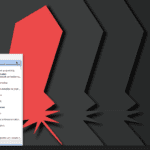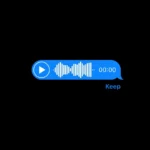Getting your iPhone replaced for free might seem like a distant dream, but it’s not impossible. Apple offers free replacements for iPhones with manufacturing defects covered under warranty or AppleCare+. This can save you hundreds of dollars and the hassle of buying a new device.
To qualify for a free replacement, your iPhone must be within its warranty period or covered by AppleCare+. The Apple Limited Warranty covers manufacturing issues for one year from the purchase date. If you have AppleCare+, this protection extends to two or three years, depending on your plan.
You can request a replacement through Apple’s Express Replacement Service. This service sends you a new iPhone before you return your old one. You’ll need to return the original device within 10 days to avoid charges. Remember, accidental damage isn’t covered under the standard warranty, but AppleCare+ offers some protection for such incidents.
| Replacement Option | Coverage Period | Covered Issues |
|---|---|---|
| Standard Warranty | 1 year | Manufacturing defects |
| AppleCare+ | 2-3 years | Manufacturing defects, limited accidental damage |
| Express Replacement | Varies | Quick replacement for eligible devices |
Eligibility Criteria for Free Replacement
Apple offers several ways to get a free iPhone replacement. The criteria depend on your warranty status, AppleCare+ coverage, and consumer law protections.
Understanding AppleCare+ and Warranty Services
AppleCare+ extends your iPhone’s coverage and includes accidental damage protection. It covers two incidents of accidental damage every 12 months. Each incident has a service fee of $29 for screen damage or $99 for other damage.
AppleCare+ with Theft and Loss adds extra protection. It allows for two replacements every 12 months if your iPhone is lost or stolen. A deductible applies based on your model.
To check your coverage:
- Go to Settings > General > About
- Tap the name of your AppleCare plan
- Review your plan details and expiration date
The Scope of Apple Limited Warranty
The standard warranty lasts one year from purchase. It covers manufacturing defects but not accidental damage. Apple will repair or replace your iPhone for free if it has a covered issue.
Covered issues include:
- Faulty batteries that hold less than 80% of original capacity
- Defective buttons or ports
- Screen issues not caused by drops
The warranty doesn’t cover:
- Water damage
- Cracked screens from drops
- Normal wear and tear
Coverage of AppleCare+ with Theft and Loss
This premium plan offers the most protection for your iPhone. Key benefits include:
| Feature | Coverage |
|---|---|
| Accidental damage | 2 incidents per 12 months |
| Theft or loss | 2 replacements per 12 months |
| Technical support | 24/7 priority access |
| Software support | iOS, iCloud, Apple-branded apps |
Deductibles range from $149 to $269 depending on your iPhone model. You must have Find My iPhone enabled to qualify for theft or loss coverage.
Assessing Eligibility under Consumer Law
Consumer laws in many countries provide additional protections. These may extend beyond Apple’s warranty terms. In some cases, you might be entitled to a free repair or replacement even after your warranty expires.
Key points to remember:
- Consumer laws vary by country
- They often cover issues that appear after the warranty ends
- You may need to prove the defect was present at purchase
To claim under consumer law:
- Gather proof of purchase
- Document the issue clearly
- Contact Apple Support or visit an Apple Store
- Explain why you believe you’re eligible for a free replacement
Always check your local consumer protection laws. They might offer more extensive coverage than Apple’s standard policies.
Initiating the Replacement Process
Getting Apple to replace your iPhone for free involves several steps. The process varies depending on your situation and preferred method of contact.
Contacting Apple Support for Assistance
Start by reaching out to Apple Support. You can chat online, call, or email them. Explain your iPhone’s issue clearly. Provide your device’s serial number and purchase date.
Apple’s team will guide you through troubleshooting steps. They may resolve your problem remotely. If not, they’ll advise on next steps for replacement.
Be prepared to answer questions about your iPhone’s condition. Apple Support will check if your device is eligible for free replacement. They’ll explain any applicable fees if it’s not covered.
Utilizing the Find My and iCloud Services
Find My and iCloud play crucial roles in the replacement process. Make sure Find My iPhone is active on your device. This helps Apple verify ownership.
Back up your iPhone to iCloud before initiating replacement. This ensures you don’t lose data. If your phone is lost or stolen, use Find My to locate it or mark it as lost.
Apple may ask you to remove your device from Find My before replacement. This step is crucial for refurbished devices.
Visiting an Apple Store or Apple Authorized Service Provider
Book an appointment at an Apple Store or Authorized Service Provider. Bring your iPhone and proof of purchase. A technician will inspect your device.
They’ll run diagnostic tests to identify issues. If eligible, they may offer on-the-spot replacement. Some stores have limited stock, so same-day replacement isn’t guaranteed.
Be prepared to leave your device if it needs further inspection. The store will contact you with next steps.
Mailing Your Device via Express Replacement Service
Express Replacement Service is convenient if you can’t visit a store. Apple sends a replacement iPhone first. You then return your original device.
Request this service through Apple Support. They’ll place a hold on your credit card for the replacement cost. This hold is removed once Apple receives your original iPhone.
Apple provides packaging for your old device. Return it within 10 days to avoid charges. The replacement iPhone comes with a 90-day warranty or your remaining AppleCare coverage.
| Service Option | Pros | Cons |
|---|---|---|
| Apple Support | Remote assistance | May take longer |
| Apple Store Visit | Immediate inspection | Requires travel |
| Express Replacement | Convenient | Requires credit card hold |
What to Expect During Replacement
Apple’s replacement process aims to minimize disruption for iPhone users. The company provides options for quick turnaround and ensures quality replacements with genuine parts.
Processing Times and Replacement Parts
Apple prioritizes swift replacements for iPhones. Typical processing times range from 3-5 business days. This includes shipping the replacement device to you and returning your original iPhone.
Apple uses genuine parts for all replacements. These parts match the quality and performance of your original device. The company maintains a large inventory of components to speed up the process.
In some cases, Apple may offer same-day replacements at their retail stores. This depends on part availability and the nature of the issue.
| Replacement Type | Typical Processing Time |
|---|---|
| Mail-in | 3-5 business days |
| In-store | Same day (if available) |
Receiving a Replacement iPhone or Accessories
When you receive your replacement iPhone, it will be in like-new condition. Apple thoroughly tests each device before shipping.
The package includes:
- Replacement iPhone
- Return instructions
- Prepaid shipping label
You’ll need to transfer your data to the new device. Apple provides step-by-step guides for this process.
For accessory replacements, Apple typically sends the item separately. This includes chargers, cables, or other Apple-branded accessories.
Understanding Replacement Device Warranty
Your replacement iPhone carries the same warranty as your original device. If your original iPhone was under warranty, the replacement inherits the remaining coverage period.
For devices replaced outside of warranty:
- 90-day warranty or
- Remaining original warranty period (whichever is longer)
AppleCare+ customers enjoy additional benefits. These include:
- Lower service fees
- Extended coverage
- Priority support
Remember to activate your replacement iPhone within 14 days of receiving it. This ensures proper warranty registration and continued coverage.
Financial Considerations
Replacing your iPhone can impact your wallet. Let’s explore the costs involved and ways to manage them.
Out-of-Warranty Service and Fees
Apple charges out-of-warranty fees for iPhone replacements. These fees vary based on your model and the damage type. For example, screen repairs cost less than full device replacements.
Fees can range from $129 to $599 depending on your iPhone model. Newer models like the iPhone 14 Pro Max have higher fees. Older models usually cost less to replace.
Always check Apple’s current pricing before seeking a replacement. Fees may change over time. Some issues might qualify for free repairs under Apple’s warranty or consumer protection laws.
Managing Costs with AppleCare+ Monthly Payments
AppleCare+ offers a way to spread out replacement costs. You can pay monthly instead of a large upfront fee. This makes budgeting easier.
Monthly payments range from $7.99 to $13.49 depending on your iPhone model. With AppleCare+, you get two accidental damage incidents per year. Each incident has a lower service fee than out-of-warranty repairs.
AppleCare+ also extends your warranty coverage. This can save money on future repairs. Consider your iPhone’s age and condition when deciding if AppleCare+ is worth it for you.
Exploring Financing Options through the iPhone Upgrade Program
The iPhone Upgrade Program lets you get a new iPhone every year. It combines the cost of the phone with AppleCare+ into monthly payments.
You’ll need to pass a credit check to join. The program is financed through Citizens Bank. Monthly costs vary based on the iPhone model you choose.
This option can make getting a replacement iPhone more affordable. You spread the cost over 24 months. After 12 payments, you can upgrade to the newest iPhone model.
| Program Feature | Benefit |
|---|---|
| Monthly Payments | Easier budgeting |
| AppleCare+ Included | Lower repair costs |
| Yearly Upgrades | Always have latest iPhone |
| Unlocked Phone | Use with any carrier |
Consider your long-term phone needs when choosing this option. It’s great if you always want the latest iPhone. But it may cost more than buying outright if you keep phones for several years.
Frequently Asked Questions
Apple’s iPhone replacement policies can be complex. Understanding the conditions, steps, and costs involved helps you navigate the process effectively.
What are the conditions for Apple’s iPhone Replacement Program?
Apple replaces iPhones with manufacturing defects under warranty. This covers issues not caused by user damage. The warranty period is typically one year from purchase.
Accidental damage isn’t covered by the standard warranty. Water damage and cracked screens usually require paid repairs.
What steps should be taken to get an iPhone replaced under warranty?
First, contact Apple Support online or by phone. Describe your issue in detail. They may suggest troubleshooting steps.
If the problem persists, Apple will arrange a repair or replacement. You can mail in your device or visit an Apple Store or authorized service provider.
Can AppleCare ensure a no-cost replacement for a defective iPhone?
AppleCare+ extends warranty coverage and adds accident protection. It covers two incidents of accidental damage per year.
With AppleCare+, defective devices are replaced at no cost. Accidental damage has a service fee, but it’s lower than out-of-warranty repair costs.
Are iPhones replaced by Apple with new or refurbished devices?
Apple typically provides refurbished devices as replacements. These undergo strict quality checks and come with a new outer shell and battery.
Refurbished replacements are functionally equivalent to new devices. They carry the same warranty as a new iPhone.
What is the cost associated with Apple Care’s express replacement service?
The iPhone Express Replacement Service sends you a replacement before you return your original device.
A temporary authorization charge equal to the device’s retail price is placed on your credit card. This charge is removed once Apple receives your original iPhone.
Under what circumstances does Apple repair iPhones free of charge?
Apple offers free repairs for iPhones with known manufacturing defects. These are usually addressed through repair programs for specific models and issues.
Battery replacements are free under warranty or AppleCare+ if the battery holds less than 80% of its original capacity.
| Replacement Type | Cost | Conditions |
|---|---|---|
| Under Warranty | Free | Manufacturing defects within 1 year |
| AppleCare+ | Free | Defects anytime during coverage |
| Accidental Damage | Service fee | With AppleCare+, limited incidents |
| Out of Warranty | Full cost | No coverage or expired warranty |