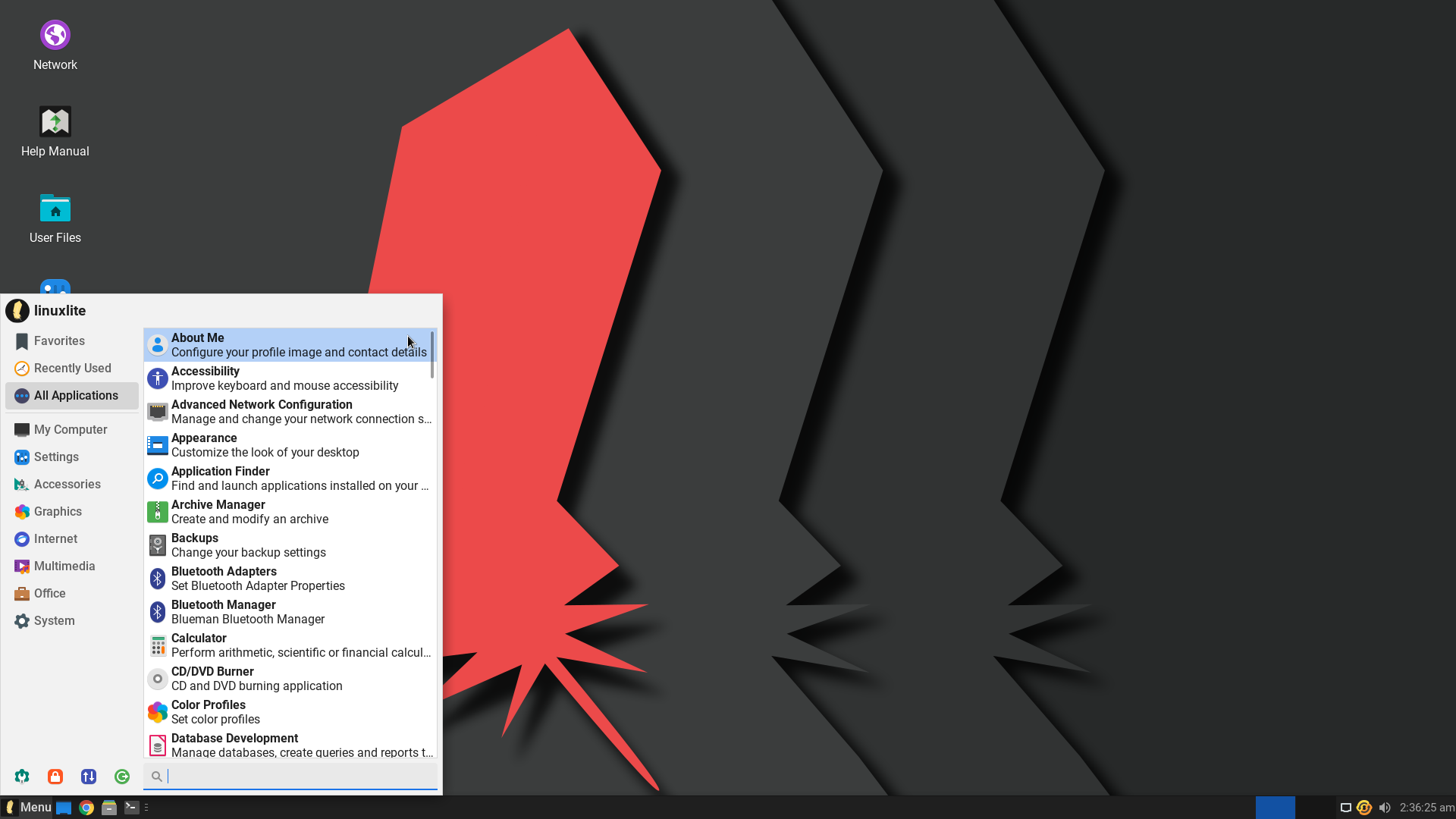Linux offers many options for users who want to try a new operating system. With so many choices, it can be hard to know where to start. The best way to pick a Linux distro is to think about your needs and skills.
New Linux users might want to start with a user-friendly option. Ubuntu and Linux Mint are good choices for beginners. They have easy-to-use interfaces and lots of help online. More tech-savvy users might prefer Fedora or Arch Linux. These distros offer more control but need more know-how.
A great way to test Linux distros is with a live USB. This lets you try the system without installing it on your computer. You can see how it works and if you like it before making any changes. Some distros focus on privacy, while others are built for old computers. Look at what each one offers to find the right fit.
Navigating the Linux Maze: Choosing the Right Distro for You
Stepping into the world of Linux can feel like entering a vast and diverse landscape. With hundreds of distributions (distros) available, each with its own strengths and quirks, deciding which one to try can be overwhelming. But fear not, intrepid explorer! This guide will equip you with the knowledge to navigate the Linux maze and choose the perfect distro for your needs and preferences.
1. Define Your Needs and Priorities
Before venturing into the distro jungle, take some time to reflect on your computing needs and priorities.
- What do you primarily use your computer for? Everyday tasks, programming, gaming, multimedia editing, or server administration?
- What is your level of technical expertise? Are you a beginner, intermediate, or advanced user?
- What kind of user interface do you prefer? A traditional desktop environment, a lightweight and minimalist interface, or something highly customizable?
- What are your hardware specifications? Do you have a powerful machine or an older system with limited resources?
2. Explore the Major Distro Families
Linux distros often belong to families, sharing a common ancestry and core components. Understanding these families can help you narrow down your choices:
- Debian-based: Known for stability and a vast software repository. Popular examples include Ubuntu, Linux Mint, and Debian itself.
- Red Hat-based: Focuses on enterprise-level stability and security. Includes Fedora, CentOS, and Red Hat Enterprise Linux.
- Arch-based: Emphasizes customization and cutting-edge software. Features Arch Linux, Manjaro, and Garuda Linux.
3. Consider User-Friendliness and Community Support
If you’re new to Linux, choose a distro known for its user-friendliness and strong community support. Ubuntu and Linux Mint are excellent starting points, offering intuitive interfaces and extensive documentation.
4. Factor in Hardware Requirements
If you have an older computer or limited resources, consider a lightweight distro that’s optimized for performance. Lubuntu, Xubuntu, and Puppy Linux are good choices in this category.
5. Explore Specialized Distros
Some distros cater to specific needs or interests:
- Gaming: Pop!_OS and Garuda Linux offer gaming-optimized features and pre-installed gaming tools.
- Multimedia Production: Ubuntu Studio and Fedora Jam provide a comprehensive suite of multimedia software.
- Security and Privacy: Tails and Qubes OS prioritize security and anonymity.
6. Try Before You Commit
Most distros offer “live” versions that you can run directly from a USB drive without installing them on your hard drive. This allows you to test the distro and see if it meets your needs before making a commitment.
Unique Insights: Beyond the Basics
- Rolling Release vs. Point Release: Some distros, like Arch Linux, use a “rolling release” model, providing continuous updates. Others, like Ubuntu, have “point releases” with scheduled updates. Consider your preference for update frequency and stability.
- Desktop Environment (DE): The DE significantly impacts the look and feel of your Linux experience. Popular DEs include GNOME, KDE Plasma, XFCE, and Cinnamon. Explore different DEs to find one that suits your workflow.
- Package Management: Different distros use different package managers to install and update software. Familiarize yourself with the package manager of your chosen distro.
Choosing a Linux Distro: A Quick Guide
| Factor | Consideration |
|---|---|
| Needs and Priorities | What will you use the computer for? What is your technical expertise? |
| Distro Families | Debian-based, Red Hat-based, Arch-based |
| User-Friendliness | Choose a beginner-friendly distro with good community support. |
| Hardware Requirements | Consider a lightweight distro for older or less powerful machines. |
| Specialized Distros | Explore distros tailored for specific needs like gaming or multimedia production. |
| Try Before You Commit | Use “live” versions to test distros before installing. |
Understanding Linux Distributions
Linux distributions offer different options for users. They come with various features and tools. Each one has its own look and feel.
The Basics of Linux and GNU/Linux
Linux is an open-source operating system kernel. It works with GNU software to create a full OS. This combo is often called GNU/Linux. The kernel handles hardware and basic tasks. GNU tools add more functions.
Linux is free to use and change. Many people work on it together. This leads to fast updates and fixes. Linux runs on many devices, from phones to supercomputers.
GNU/Linux systems are known for being stable and secure. They rarely crash or get viruses. Users can pick from many programs for work or fun.
Different Types of Linux Distributions
Linux distributions, or distros, package the kernel with other software. Some focus on new users. Others target experts or specific tasks.
Popular beginner distros include Ubuntu and Linux Mint. They’re easy to install and use. For more control, users might pick Fedora or Manjaro.
Some distros are made for servers or old computers. Others are built for privacy or education. Each has its own update schedule and support options.
Picking a distro depends on your needs and skills. It’s okay to try a few before finding the right fit.
Desktop Environments and User Experience
Desktop environments control how the system looks and works. They affect menus, icons, and windows. Linux offers many choices.
GNOME and KDE are two popular options. GNOME is simple and clean. KDE offers more ways to change things. Other choices include Xfce, MATE, and Cinnamon.
Some distros look like Windows or macOS. This can help new users feel at home. You can often switch desktop environments if you don’t like the default.
The right desktop can make using Linux more fun and easy. It’s worth trying different ones to see what you like best.
Factors to Consider When Choosing a Distro
Picking the right Linux distro is key. Users need to think about how new they want their software. They also must check if their computer can run the distro. Good help from other users is crucial too.
Deciding on Stability vs. Cutting-Edge
Some Linux distros focus on being stable. Others want to have the newest software. Stable distros like Debian don’t change much. They work well for servers or people who don’t want surprises. Cutting-edge distros like Fedora get new features fast. They’re fun for tech fans who like to try new things.
Stable distros:
- Change less often
- Have fewer bugs
- Work well for important tasks
Cutting-edge distros:
- Get new software quickly
- May have some bugs
- Let users test new features
Users should pick based on what they need. Do they want a system that rarely changes? Or do they want to always have the latest tools?
Hardware Compatibility and System Requirements
Before picking a distro, users should check what their computer can handle. Some Linux distros need strong computers. Others can run on older machines. It’s smart to try out a distro before installing it. This helps users see if it works well on their computer.
Things to check:
- CPU speed
- RAM amount
- Free disk space
- Graphics card type
Light distros like Lubuntu work on old computers. Full-featured ones like Ubuntu may need newer hardware. Users should make sure their Wi-Fi and other parts work with the distro too.
Community Support and Documentation
Good help makes using Linux easier. Large distros often have lots of users who can answer questions. They also tend to have clear guides. Ubuntu and Linux Mint are known for being easy for new users. They have big communities and lots of help online.
When picking a distro, look for:
- Active forums
- Clear how-to guides
- Quick answers to problems
- Friendly users willing to help
Distros with good support make learning Linux simpler. They help users fix issues fast. This can make the whole experience more fun and less stressful.
Popular Linux Distributions Explored
Linux offers many options for users. Some distributions are easy to use while others need more technical skill. Let’s look at four well-known Linux systems.
Ubuntu and Its Derivatives
Ubuntu is a top pick for new Linux users. It’s user-friendly and well-supported. The Ubuntu community is large and helpful. This means users can easily find answers to their questions.
Ubuntu comes with many built-in programs. It works well right after install. Users don’t need to set up much. Ubuntu also has different versions. Some focus on looks while others aim for speed.
Ubuntu updates come out every six months. There are also long-term support versions. These get updates for five years. This makes Ubuntu a good choice for both home and work use.
Fedora: The Innovator’s Choice
Fedora is known for using new tech early. It’s backed by Red Hat, a big name in Linux. Fedora is a good fit for users who want newer features.
This system updates often. It gets the latest software quickly. Fedora comes with many development tools. This makes it popular with coders and tech fans.
Fedora has a clean design. It uses the GNOME desktop by default. But users can choose other desktop options too. Fedora focuses on free and open-source software. It avoids proprietary programs.
Debian: The Foundation of Many Distros
Debian is one of the oldest Linux distributions. It’s very stable and secure. Many other distros, like Ubuntu, are based on Debian. This shows how solid and trusted it is.
Debian has three main versions. “Stable” is for those who want a reliable system. “Testing” has newer software but might have some bugs. “Unstable” is for those who always want the latest updates.
Debian works on many types of computers. It supports old and new hardware. The Debian community is strong. They focus on software freedom and open-source values.
Arch Linux: For the Experienced User
Arch Linux is for advanced users. It needs more setup work than other distros. But it gives users full control over their system. Arch follows a “keep it simple” rule.
Users build Arch from the ground up. They choose what to install. This makes Arch very light and fast. It only has what the user wants. Arch uses a rolling release model. This means it’s always up to date.
Arch has great documentation. The Arch Wiki is a valuable resource. It helps users solve problems. Arch is best for those who want to learn more about Linux. It’s not for beginners.
Desktop Environments and Window Managers
Linux offers many choices for how your screen looks and works. These options range from full-featured desktops to simple window managers. Each has its own style and features.
Gnome and KDE Plasma
Gnome and KDE Plasma are two popular desktop environments. Gnome has a clean look with few distractions. It works well for those who like simplicity. KDE Plasma offers more customization options. Users can change almost every part of the desktop.
Both environments have user-friendly features. They include:
- Built-in apps for common tasks
- Easy-to-use settings menus
- Regular updates and improvements
Gnome tends to use more computer resources than KDE Plasma. This may affect performance on older machines.
XFCE, LXDE, and MATE: The Lightweight Choices
For computers with less power, lightweight desktop environments are a good choice. XFCE, LXDE, and MATE use fewer resources. This makes them run faster on older hardware.
XFCE offers a balance between features and speed. It has a simple layout that’s easy to use. LXDE is even lighter, making it perfect for very old computers. MATE keeps the classic Gnome 2 look and feel. It’s a bit heavier than XFCE but still runs well on most systems.
These environments share some key features:
- Fast performance
- Low memory use
- Basic customization options
Cinnamon and Solus: Balancing Aesthetics and Functionality
Cinnamon and Solus aim to blend good looks with useful features. Cinnamon started as an offshoot of Gnome. It offers a more traditional desktop layout. Solus comes with its own desktop called Budgie.
Both environments focus on user-friendly design. They include:
- Modern, sleek interfaces
- Easy-to-navigate menus
- Useful widgets and applets
Cinnamon works well for those moving from Windows. Solus with Budgie offers a fresh take on the desktop. It’s designed to be simple and elegant.
These options strike a balance. They provide nice looks without using too many resources.
Specialized Linux Distros
Some Linux distributions cater to specific needs and users. These distros offer unique features for tasks like gaming, security testing, and enterprise use.
Distributions for Gamers: Gaming on Linux
Gaming on Linux has come a long way. Many distros now support a wide range of games. Pop!_OS is a popular choice for gamers. It comes with built-in NVIDIA drivers. This makes setup easy for gaming PCs.
Another option is Linux Mint. It’s known for its stability and ease of use. Mint works well with many games out of the box.
Both distros have large software libraries. This means gamers can find and install their favorite titles quickly. They also offer good performance for most games.
Linux for Security and Penetration Testing
Kali Linux is a top pick for security pros. It comes loaded with tools for network security and penetration testing. These tools help find weak spots in computer systems.
Kali is not for everyday use. It’s made for experts who need to test system security. The distro updates often to include the latest security tools.
Users can run Kali from a USB drive. This lets them test systems without installing anything. It’s a powerful tool for learning about cybersecurity.
Linux Distros for Enterprise and Servers
Red Hat Enterprise Linux (RHEL) is a leading choice for businesses. It offers strong support and security features. RHEL is built for stability and long-term use.
Many companies use RHEL to run their servers and critical systems. It has tools that make it easier to manage large networks.
For those who want RHEL features without the cost, CentOS is an option. It’s based on RHEL’s code but is free to use. Both distros are good for running web servers, databases, and other business apps.
Release Models: Rolling vs. Point Release
Linux distros use two main release models. Each has its own benefits and drawbacks. Let’s look at how they work and what makes them different.
Understanding Rolling Release Distros
Rolling release distros always have the newest software. They get updates as soon as they’re ready. This means users always have the latest features and fixes. Arch Linux is a popular rolling release distro. It’s known for being up-to-date.
Rolling releases can be less stable. New updates might cause problems. Users need to be ready to fix issues that pop up. But for those who want the newest stuff, it’s a great choice.
Manjaro is another rolling release distro. It’s based on Arch but aims to be more user-friendly. It tests updates before sending them out. This makes it a bit more stable.
Advantages of Point Release Systems
Point release systems come out on a set schedule. They focus on stability and testing. Fedora is an example of a point release distro. It comes out with new versions about every six months.
These systems are often more stable. They’re good for people who don’t want surprises. Updates are tested a lot before they’re sent out. This means fewer problems for users.
Many point release distros offer long-term support (LTS) versions. These versions get security updates for a long time. They’re great for businesses or people who don’t want to update often.
Customization and Flexibility
Linux offers many ways to change how your computer looks and works. Users can adjust almost every part of the system to fit their needs.
The Role of Open Source in Customization
Open source software lets users view and change the code. This freedom helps Linux distros be very flexible. Anyone can make changes or create new versions of programs.
Many people work together to improve Linux. They add new features and fix problems. This teamwork makes Linux better over time.
Users can pick from lots of options. There are different desktop layouts, icons, and themes. You can also change how programs work.
Some distros focus on being easy to customize. They give users more tools to make changes. Others come ready to use with less setup needed.
Tweaking Desktop Environments for Personalization
Desktop environments control how your screen looks. Linux has many to choose from. Each one has its own style and features.
Popular choices include GNOME, KDE, and Xfce. GNOME is simple and modern. KDE offers lots of options to change. Xfce works well on older computers.
You can change colors, icons, and fonts in most desktops. Some let you move or add parts like toolbars and widgets. You can often set up keyboard shortcuts too.
Many users enjoy mixing parts from different desktops. This lets them create a unique setup that works just how they want. With some work, you can make your Linux system look and act exactly as you like.
Support Systems and Online Resources
Linux users can find help in many places. Forums and user groups offer advice from other users. Online docs and tutorials teach how to use Linux.
Leveraging Community Forums and User Groups
Linux has strong community support. Users can join forums to ask questions and share tips. Popular forums include Ubuntu Forums and Linux Mint Forums. These sites have sections for new users and advanced topics.
Reddit has active Linux groups too. r/linux and r/linuxquestions are good places to start. Users post about problems and get quick answers.
Many Linux distros have their own chat rooms. These use platforms like IRC or Discord. Here, users can talk in real-time with others who use the same system.
Accessing Documentation and Online Tutorials
Linux distros offer official docs on their websites. These explain how to install and use the system. Ubuntu’s docs are known for being clear.
The Linux man pages give info on commands. Users can access these from the terminal. They explain how each command works and its options.
YouTube has many Linux tutorial channels. These show step-by-step how to do tasks. Video tutorials can be easier to follow than text.
Many distros have wikis. These are websites with user-made guides. They cover a wide range of topics from basic use to advanced tweaks.
Some Linux systems have built-in help apps. These offer quick access to guides and tips right on the desktop.
Selecting Distros for Beginners
Choosing a Linux distro for new users involves finding options that are easy to use and have good support. Some distros are made to be simple for people just starting out with Linux.
Best Linux Distros for First-Time Users
Ubuntu is a popular choice for beginners. It has a user-friendly interface and a large community for help. Linux Mint is another great option. It looks similar to Windows, which can help new users feel at home.
Elementary OS has a clean, simple design. It’s easy on the eyes and simple to use. Zorin OS is made to look like Windows or macOS. This can make switching to Linux less scary.
Manjaro Linux is based on Arch Linux but is much easier to use. It comes with helpful tools and drivers already installed.
Learning Curve and Ease of Use
The best beginner distros have:
- Simple installation process
- Easy-to-use software centers
- Clear settings menus
- Helpful tutorials
Linux Lite is made for old computers. It runs well on less powerful machines. This can be good for trying Linux without buying new hardware.
Ubuntu and its variants use the GNOME desktop. This interface is simple to learn. Linux Mint uses Cinnamon, which looks more like Windows.
Beginner-Friendly Features and Support
Good beginner distros offer:
- Large software libraries
- Automatic updates
- Built-in driver support
- Easy-to-use backup tools
Ubuntu has a big community. This means lots of guides and forums for help. Linux Mint and Elementary OS also have active communities.
Zorin OS includes an app called Zorin Connect. It helps link your phone to your computer. This can make the switch to Linux feel more familiar.
Many distros now offer “welcome” screens. These help new users set up their system and learn basic tasks.
Frequently Asked Questions
Choosing a Linux distribution involves thinking about ease of use, gaming support, and software development needs. Some distros work better for beginners or Windows users. Others excel at specific tasks.
What are the key factors to consider when selecting a Linux distribution for beginners?
New Linux users should pick a distro with good documentation and community support. Ubuntu and Linux Mint are top choices for beginners. They have user-friendly interfaces and lots of online help.
Easy installation and updates are also important. Look for distros that handle hardware drivers well. This makes setup smoother.
Which Linux distribution provides the best support for gaming?
For gaming, pick a distro with good hardware support and easy driver installation. Ubuntu works well for many gamers. It has a large software library and wide hardware compatibility.
Another option is Manjaro. It offers up-to-date graphics drivers. This can boost game performance.
How to identify the most suitable Linux distribution for software development and programming?
Developers should think about package management and tool availability. Fedora is a great choice for coding. It has current development tools and languages.
Ubuntu is also good for programming. It has a large software repository and strong community support.
What are the advantages of choosing Linux Mint or Fedora over other distributions?
Linux Mint is known for its ease of use. It has a familiar interface for Windows users. The system is stable and works well on older hardware.
Fedora offers cutting-edge software. It’s a good pick for users who want the newest features. Fedora also has strong security features built-in.
For users familiar with Windows, which Linux distribution offers the easiest transition?
Linux Lite, Zorin OS, and Linux Mint are great for Windows users. They have similar layouts to Windows. This makes the switch less jarring.
These distros also come with many familiar programs pre-installed. This helps users feel at home right away.
What strategies can be adopted to stop distro hopping and settle on the ideal Linux distribution?
To stop distro hopping, users should define their main needs. Make a list of must-have features. Then pick a distro that meets those needs.
Give each distro a fair try. Use it for at least a month before deciding. Remember, most Linux distros can be customized. It’s often better to tweak one distro than to keep switching.