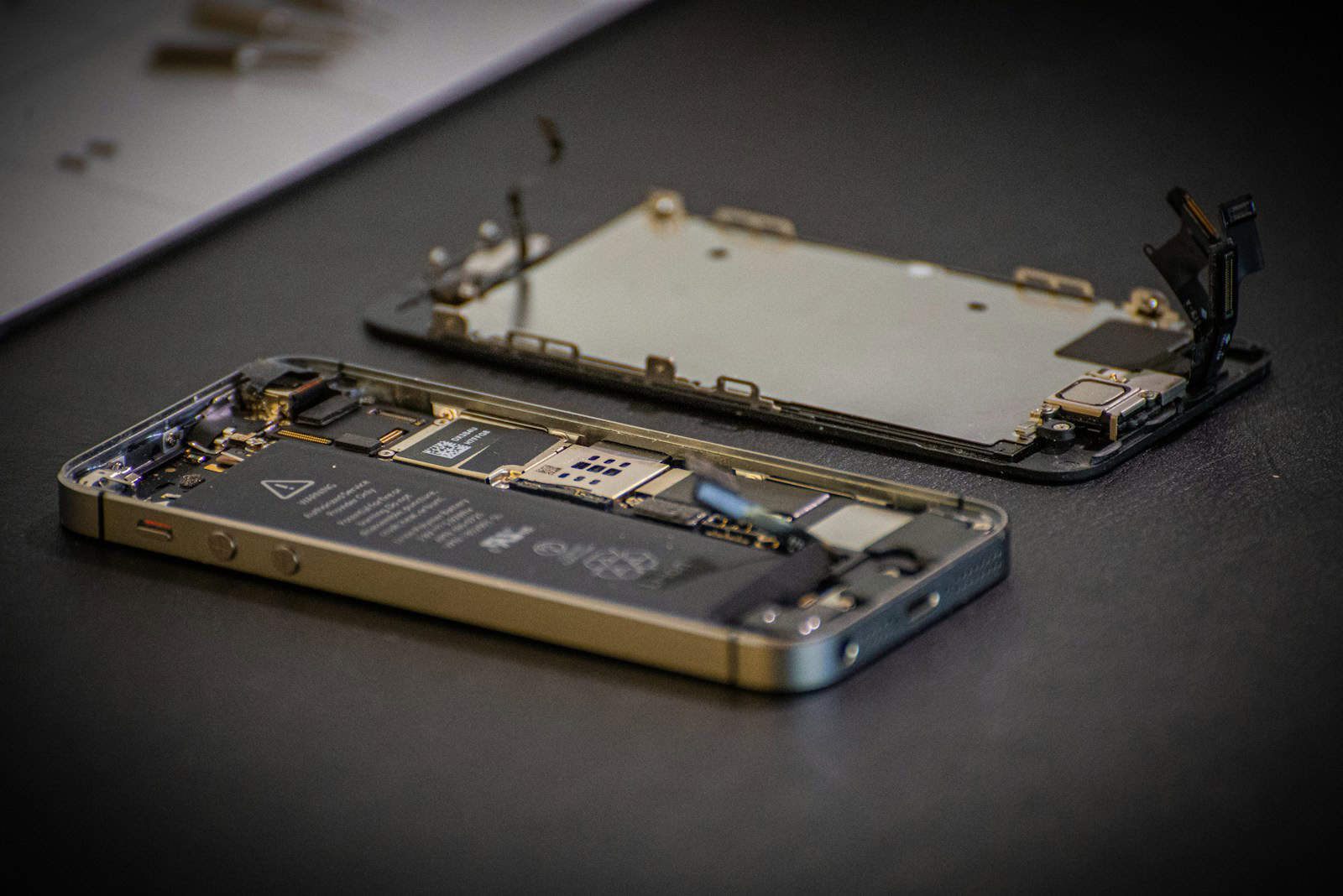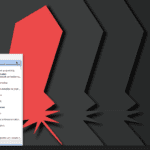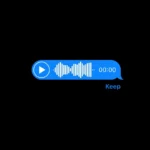Cracked screens are a common problem for smartphone users. You might wonder if you need a screen repair or a full replacement. Screen repair typically fixes only the top layer, while screen replacement changes the entire display unit.
The choice depends on the damage. Minor cracks often need just a repair. But if your phone’s display is distorted or unresponsive, you may need a full replacement. Both the LCD and digitizer might need replacing in severe cases.
Cost and time also factor into your decision. Screen repairs are usually cheaper and quicker. Replacements cost more but fix deeper issues. Consider your phone’s age and value when deciding.
| Factor | Screen Repair | Screen Replacement |
|---|---|---|
| Damage | Minor cracks | Severe damage |
| Cost | Lower | Higher |
| Time | Quicker | Longer |
| Scope | Top layer | Entire display |
Understanding Screen Repair and Replacement
Screen repair and replacement are distinct solutions for damaged smartphone displays. Each option has specific applications depending on the extent of damage and device model.
Components of a Smartphone Screen
A smartphone screen consists of several layers. The outer layer is made of glass or a similar protective material. Beneath it lies the digitizer, which registers touch input. The LCD or OLED panel displays images and text.
Some devices integrate these components into a single unit. Others have them as separate parts. This design affects repair options and costs.
Screen repair may involve fixing or replacing individual components. For example, a cracked glass can sometimes be repaired without touching the underlying layers. Touch response issues might require digitizer replacement.
When to Repair vs. Replace
The decision between repair and replacement depends on several factors. Cost is a primary consideration. Screen repair is often cheaper, especially for minor damage.
Repair suits situations where:
- Only the outer glass is cracked
- Touch function still works
- Display shows no distortion
Full screen replacement is necessary when:
- Multiple layers are damaged
- Touch response is compromised
- Display shows dead pixels or color issues
| Factor | Repair | Replacement |
|---|---|---|
| Cost | Generally lower | Higher |
| Time | Quicker | May take longer |
| Warranty | May void | Often preserves |
| Quality | Varies | Like-new condition |
Your device’s age and model also influence the choice. Newer phones might benefit more from official replacements to maintain resale value.
The Screen Repair Process
Screen repair involves fixing specific damaged components without replacing the entire display. This process requires careful assessment and specialized techniques to restore functionality.
Assessing Screen Damage
Technicians first examine the screen to determine the extent of damage. They check for cracks, dead pixels, and touch responsiveness issues. A detailed diagnosis helps identify which parts need repair.
Certified technicians use specialized tools to test screen functions. They may connect the device to diagnostic software for a thorough evaluation. This step is crucial for creating an effective repair plan.
Damage assessment also includes checking the device’s frame and internal components. Sometimes, issues that appear to be screen-related stem from other parts. Proper diagnosis ensures you only pay for necessary repairs.
Repair Techniques and Expertise
Screen repair often focuses on fixing the outermost layer of the display. Technicians may use heat and suction tools to separate damaged parts. They then replace or reattach components as needed.
For minor cracks, technicians might apply special resins or films. These materials can prevent further damage and improve screen appearance. Quality repair services use manufacturer-approved parts to maintain device integrity.
Advanced repairs may involve replacing individual screen layers. This requires precision and expertise to avoid damaging other components. Technicians use anti-static equipment to protect sensitive electronics during the repair process.
| Repair Type | Description | Typical Duration |
|---|---|---|
| Minor Crack | Apply resin or film | 30-60 minutes |
| Dead Pixels | Replace screen layer | 1-2 hours |
| Touch Issues | Recalibrate digitizer | 1-3 hours |
Choosing a repair service with proven technical expertise ensures the best results for your device.
The Screen Replacement Process
Screen replacement involves swapping out a damaged display for a new one. This process requires careful selection of the right screen and proper installation techniques.
Choosing the Right Replacement Screen
Selecting the appropriate replacement screen is crucial for a successful repair. You need to consider several factors:
• Device model and year
• Screen type (LCD, OLED, AMOLED)
• Resolution and size
• Original Equipment Manufacturer (OEM) vs. aftermarket options
OEM screens often provide better quality and compatibility but cost more. Aftermarket screens are cheaper but may vary in quality.
Check your device’s specifications carefully before purchasing. Some newer models have screens fused with the digitizer, requiring a full assembly replacement.
The Replacement Procedure
The screen replacement process typically involves these steps:
- Power off the device and remove the battery if possible
- Carefully remove the old screen using appropriate tools
- Disconnect any cables or connectors attached to the old screen
- Clean the device’s frame and remove any adhesive residue
- Connect the new screen’s cables and test it before final installation
- Apply new adhesive if necessary
- Carefully place and secure the new screen
- Reassemble the device and power it on to verify functionality
Professional repair shops use specialized tools and follow manufacturer guidelines for the best results. They also often offer warranties on their work.
While DIY replacement is possible, it carries risks of further damage. Certified technicians have the expertise to handle delicate components and ensure a quality repair.
Additional Considerations
When deciding between screen repair and replacement, cost and convenience play crucial roles. The impact on your device’s resale value is also worth evaluating.
Cost and Convenience
Screen repair is often less expensive than full replacement. It can save you money, especially for minor damage. Many repair shops offer quick turnaround times, sometimes fixing your device in under an hour.
Replacement may cost more upfront but provides a fresh, unblemished screen. It’s typically the best choice for severe damage. Some manufacturers offer mail-in services, which can be convenient but may leave you without your phone for days.
| Option | Cost | Convenience |
|---|---|---|
| Repair | Lower | Often same-day |
| Replace | Higher | May take longer |
Impact on Resale Value
A professionally repaired screen can maintain your phone’s value. However, buyers may prefer devices with original parts. Screen replacement using genuine components can boost resale value.
Minor repairs might go unnoticed by future buyers. But visible repairs could lower the price you can ask. A new screen often makes your device look and feel brand new, potentially increasing its appeal to buyers.
Consider your long-term plans for the device. If you’ll keep it for years, repair might suffice. For a quick resale, replacement could yield better returns.
Frequently Asked Questions
Screen repair and replacement involve different processes, costs, and outcomes. Understanding these differences helps users make informed decisions about their damaged devices.
What are the cost implications of repairing versus replacing a phone screen?
Screen repair is often less expensive than full replacement. It typically involves fixing only the top layer. Full replacement costs more as it changes the entire screen assembly.
Repair prices vary by model and damage extent. Newer phones usually cost more to fix.
How can one identify if a phone screen needs repair or full replacement?
Minor cracks or scratches may only need repair. If the display works fine, repair might suffice.
Full replacement is needed for severe damage. This includes:
- Non-responsive touch screen
- Distorted or blank display
- Visible internal damage
What are the common reasons that lead to LCD screen damage on phones?
Physical impacts cause most LCD damage. Drops, crushes, or sitting on the phone can harm the screen.
Exposure to extreme temperatures or moisture also damages LCDs. Manufacturing defects occasionally cause issues too.
Can a cracked glass phone screen be repaired without complete replacement?
Yes, cracked glass can often be repaired without full replacement. This works if only the outer glass is damaged.
The repair replaces just the glass layer. It’s quicker and cheaper than full replacement.
What are the drawbacks of opting for a screen replacement on mobile devices?
Screen replacement can be costly, especially for newer models. It may void warranties if not done by authorized technicians.
There’s a risk of further damage during replacement. Non-original parts might affect phone performance or resale value.
What constitutes a screen module replacement compared to simple screen repair for Samsung devices?
Screen module replacement changes the entire display assembly. This includes the LCD, digitizer, and glass.
Simple repair might only fix the outer glass. Module replacement is more thorough but costlier.
| Aspect | Screen Repair | Screen Replacement |
|---|---|---|
| Cost | Lower | Higher |
| Time | Quicker | Longer |
| Scope | Outer layer | Entire assembly |
| Best for | Minor damage | Severe damage |