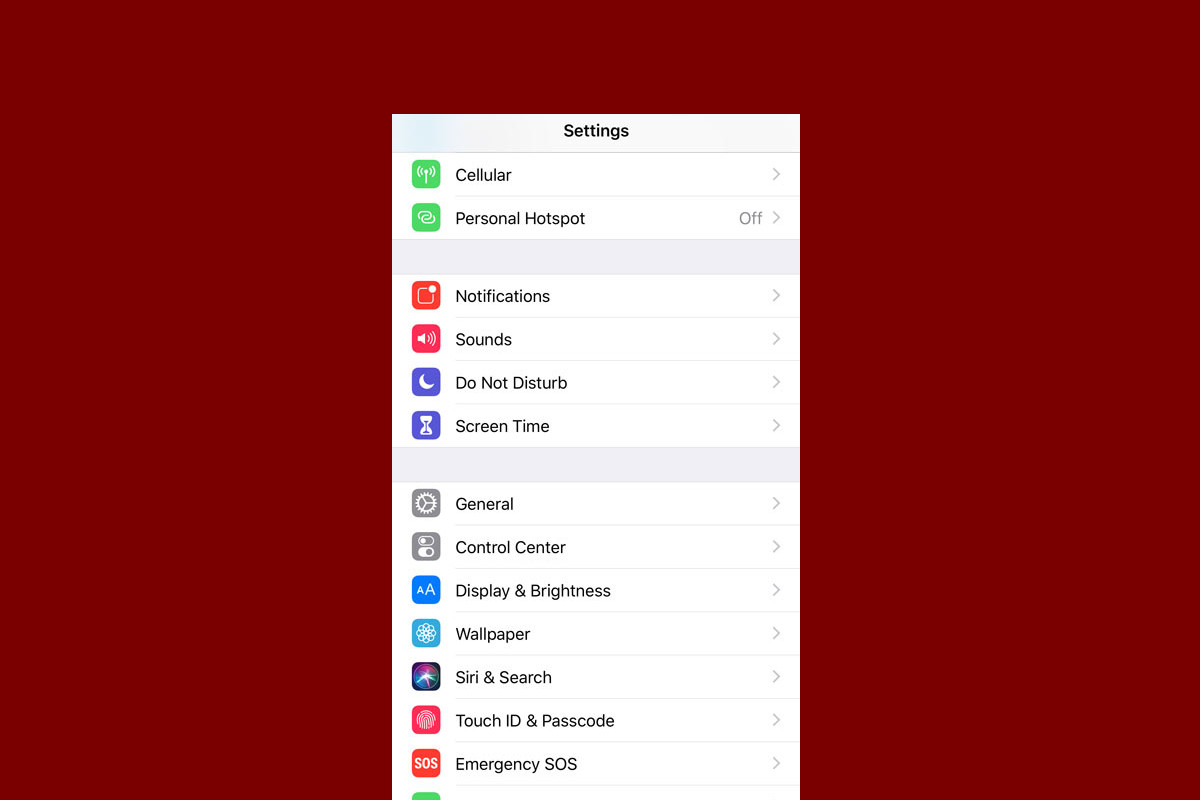If you’ve ever found yourself fumbling with international country codes while trying to place a call abroad, Dial Assist is the iPhone feature you didn’t know you needed. Designed to make calling across borders seamless, Dial Assist automatically detects the phone number you’re dialing and adds the correct international or local prefix — all without requiring any extra effort from you.
What Is Dial Assist?
Dial Assist is a setting built into iPhones that ensures your calls go through successfully by automatically adding or correcting the necessary country or area code when dialing a number. It’s especially handy when you’re traveling internationally or calling contacts saved without international prefixes. Instead of manually typing “+1” for the U.S. or “+44” for the U.K., your iPhone does the heavy lifting behind the scenes.
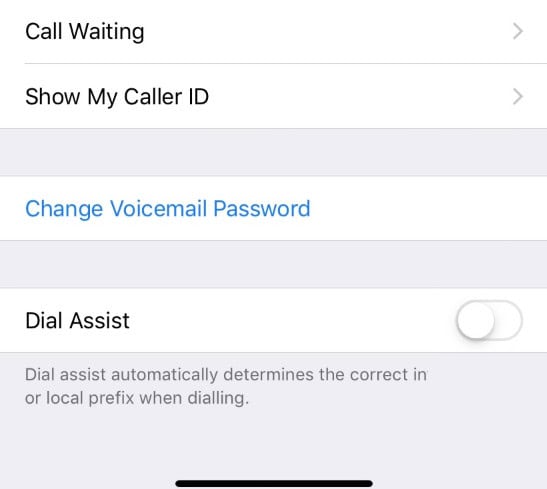
Even if you dial a local number or pick a contact stored without any country code, Dial Assist can recognize where you are geographically and adjust the number appropriately, ensuring your call connects smoothly.
Why You Should Care About Dial Assist
- Frequent Travelers: If you often find yourself hopping across borders, Dial Assist eliminates the guesswork in dialing foreign numbers.
- Global Business Calls: Professionals dealing with international clients or partners won’t have to memorize dozens of country codes.
- Error Prevention: It reduces the chance of dialing errors that could result in failed calls or wrong numbers.
Without Dial Assist, even a minor mistake—like forgetting a “+” sign or country code—can cause your call to fail or reach an unintended recipient.
How To Turn Dial Assist On or Off
Activating or deactivating Dial Assist is straightforward:
- Open the Settings app on your iPhone.
- Scroll down and tap on “Phone.”
- Locate “Dial Assist” near the bottom of the menu.
- Toggle the switch to turn it ON (green) or OFF (gray), depending on your preference.
By default, Dial Assist is usually turned on, but some users prefer to disable it if they encounter issues with certain types of calling services, such as VoIP apps or specialized business lines that require manual formatting.
When You Might Want To Turn It Off
While Dial Assist can be incredibly helpful, there are situations where disabling it might make sense:
- Using Calling Cards or Special Services: Some calling cards or VoIP services require you to input numbers in a specific format that Dial Assist could inadvertently alter.
- Incorrect Number Formatting: In rare cases, Dial Assist might misinterpret a number, adding a wrong country code, especially when dealing with unusual or less common area codes.
- Already Formatted Contacts: If all your contacts are saved with full international dialing codes, you might not need the feature at all.
In these cases, turning Dial Assist off gives you full manual control over your dialing.
Additional Things To Know
- Dial Assist Works Only for Outgoing Calls: It won’t modify incoming numbers or how they’re displayed.
- Carrier Settings Matter: Some features of Dial Assist are influenced by your mobile carrier, meaning certain functionality could vary slightly depending on whether you’re using AT&T, Verizon, T-Mobile, or another provider.
- It’s a Quiet Helper: Dial Assist operates silently in the background — no pop-ups, no alerts. You might not even realize it’s working unless you specifically look for it.
Key Takeaways
- Dial Assist automatically adds country codes to phone numbers on iPhones
- The feature can be toggled on or off in the Phone settings
- It simplifies international calling for iPhone users
Understanding Dial Assist
Dial Assist is a small but mighty feature that can save you time, frustration, and dialing mistakes, especially if you travel often or make regular international calls. Whether you leave it on for convenience or turn it off for specialized needs, it’s good to know how it works — and how to manage it — to keep your iPhone calls smooth and stress-free.
Dial Assist is a useful iPhone feature that simplifies making international calls. It automatically adds the correct country codes and prefixes to phone numbers.
Functionality and Benefits
Dial Assist works by recognizing phone numbers and adding the necessary prefixes. When enabled, it automatically inserts the correct country code or area code when dialing. This feature saves time and reduces errors when making international calls.
Benefits of Dial Assist include:
- Automatic addition of country codes
- Correct formatting of local and international numbers
- Simplified dialing process
- Reduced risk of misdialed numbers
Users can make calls without memorizing complex international dialing codes. Dial Assist is especially helpful for frequent travelers or those with international contacts.
Compatibility and Availability
Dial Assist is available on iPhones running iOS 7 and later. It works with the Phone app and integrates seamlessly with the device’s contacts. The feature is compatible with most carriers and does not require additional setup.
To enable or disable Dial Assist:
- Open the Settings app
- Tap “Phone”
- Scroll down to find “Dial Assist”
- Toggle the switch on or off
Dial Assist functions independently of carrier settings. It remains active even when roaming or using different SIM cards. This ensures consistent performance across various networks and locations.
Managing Dial Assist Settings
Dial Assist is a useful iPhone feature that simplifies international calling. Users can easily control this function through their device settings and customize it to suit their needs.
Enabling and Disabling Dial Assist
To manage Dial Assist, open the Settings app on your iPhone. Tap “Phone” and scroll down to find the Dial Assist toggle switch. Slide it right to enable or left to disable the feature.
When enabled, Dial Assist automatically adds the correct international prefix to phone numbers. This saves time and reduces dialing errors for frequent international callers.
Disabling Dial Assist may be preferable for users who primarily make local calls. It allows manual entry of full phone numbers, including country codes when needed.
Advanced Considerations
Dial Assist interacts with other iPhone features. It works seamlessly with saved contacts, automatically applying the correct prefix based on contact information.
For travelers, Dial Assist can be particularly helpful. It adjusts to your current location, ensuring proper dialing even when abroad.
Consider your calling habits:
- Frequent international calls: Keep Dial Assist on
- Mainly local calls: Turn it off
- Mix of both: Enable as needed
Dial Assist may affect calling card usage. Some cards require specific dialing sequences that Dial Assist might interfere with.
Troubleshooting Common Issues
If Dial Assist causes unexpected behavior, try these steps:
- Restart your iPhone
- Update iOS to the latest version
- Reset network settings (Settings > General > Reset > Reset Network Settings)
Common problems include:
- Incorrect prefixes added
- Failure to recognize local numbers
- Conflicts with carrier-specific dialing codes
If issues persist, contact your cellular provider. They can check for network-related problems or incompatibilities with their services.
For ongoing call failures, consider temporarily disabling Dial Assist to isolate the issue. This helps determine if Dial Assist is the root cause or if other factors are involved.
Frequently Asked Questions
Dial Assist is a helpful iPhone feature that simplifies international calling. Users often have questions about its functionality, benefits, and potential costs.
How does Dial Assist function on an iPhone?
Dial Assist automatically adds the correct country code and area code when making international calls. It detects the user’s location and the number being dialed, then inserts the necessary prefixes.
This feature saves time and reduces errors when calling abroad.
What are the implications of enabling Dial Assist on my phone?
Enabling Dial Assist streamlines the process of making international calls. It eliminates the need to manually input country codes or area codes.
The feature ensures accurate dialing without changing the user’s contact list.
Is there a charge associated with using Dial Assist?
Dial Assist itself is a free feature included with iPhones. However, it does not affect calling rates or plans.
Users still pay their carrier’s standard rates for international calls.
How can one disable Dial Assist on an iPhone?
To turn off Dial Assist, go to Settings, then Phone. Find the Dial Assist option and toggle the switch to disable it.
This process takes only a few seconds and can be reversed at any time.
What benefits does Dial Assist offer during phone calls?
Dial Assist reduces dialing errors and saves time when making international calls. It ensures the correct prefixes are used, improving connection rates.
The feature is especially useful for frequent travelers or those with international contacts.
Why might Dial Assist appear during a call on my Verizon phone?
Dial Assist may appear on Verizon phones when making calls that require additional prefixes. This includes international calls or calls to different area codes.
The feature helps ensure the call connects properly, even if the full number isn’t manually entered.